
What is 3Shape Communicate Portal?
08/11/2023Introduction to 3Shape Communicate
The 3shape Communicate is the web portal used by 3Shape customers to safely view cases that were sent from clinic to lab and back again.
Enhancements in Login and Navigation
It is accessible from laptops, smartphones, and tablets- for fast and easy communication. It can be accessed through https://portal.3shapecommunicate.com/login .
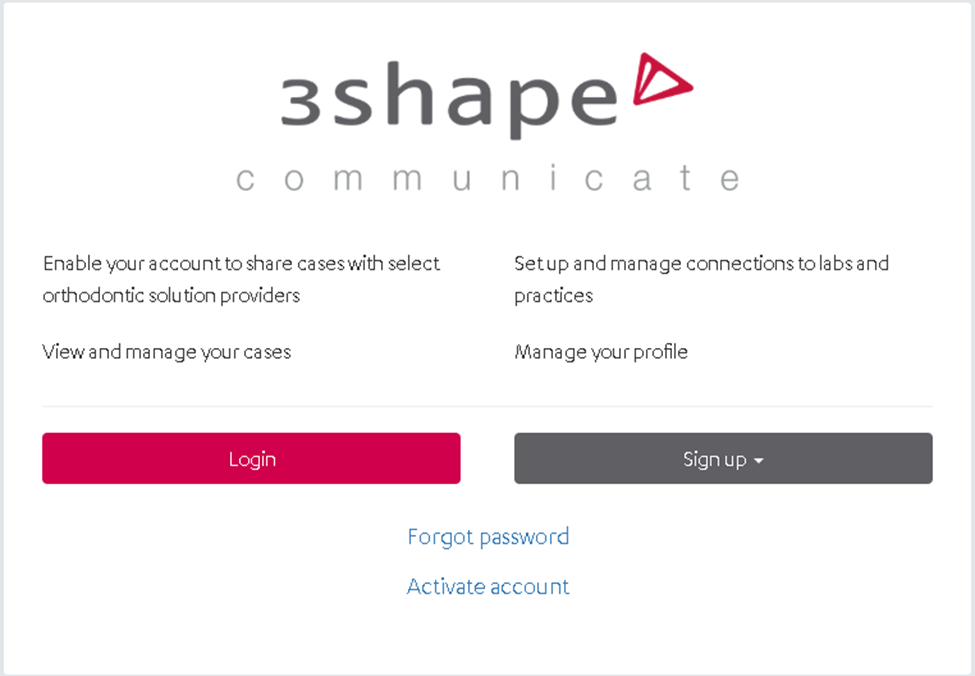
Login has been simplified and is now managed by 3Shape Account which allows more effective navigation between Communicate and community.
Improved 3D Model Viewer and Order Details
Also, a faster and more detailed 3D model viewer has been incorporated in order to allow quicker inspection of specific model details.
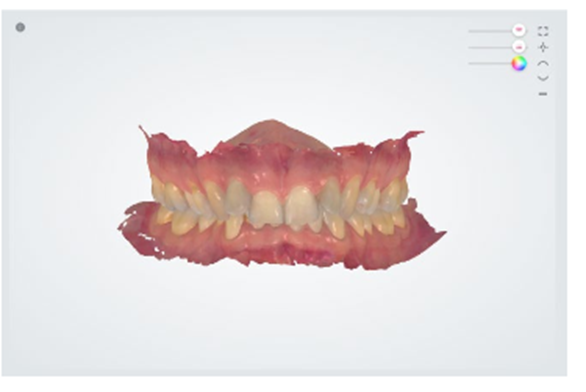
Comments can be viewed while reviewing order details, also the option to view the order form without having to open the case details is available.
Comments can be viewed while reviewing order details, also the option to view the order form without having to open the case details is available.
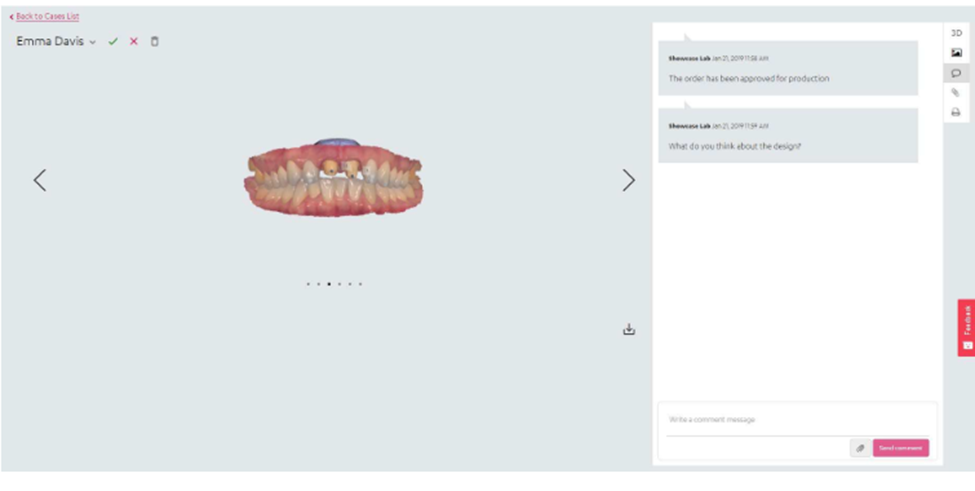
Efficient Case Management Features
Relevant case details are shown directly on the home view, and search options have been included for efficient case sorting such as: By patient, collaborator, Case state, or date range.
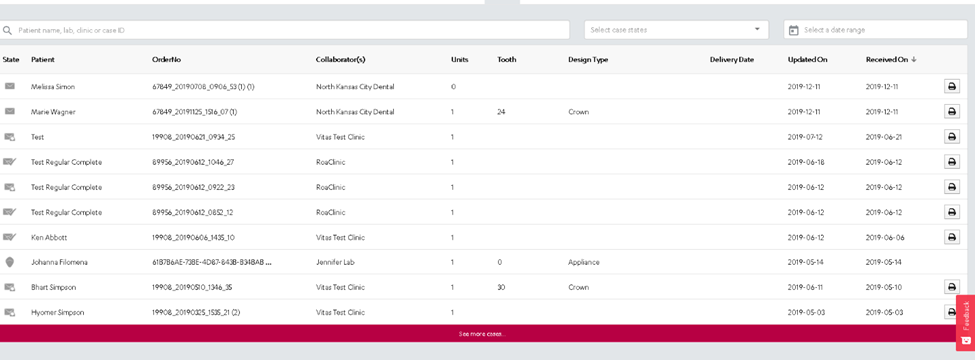
Also, a new DME interface has been built-in that allows DME management for improved collaboration with providers.
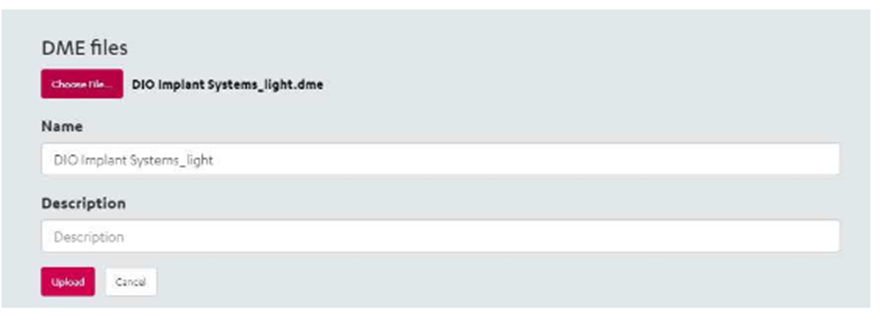
As mentioned above the 3Shape communicate portal can be viewed from various mobile devices without sacrificing functionality no matter where you are. The app is called "3Shape Communicate".
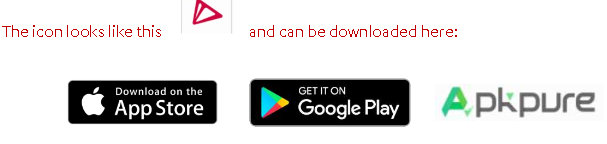
Relevant case details are shown directly on the home view, and search options have been included for efficient case sorting such as: By patient, collaborator, Case state, or date range.