
TRIOS Design Studio incorrect results when designing cases
08/11/2023If you are designing cases in TRIOS Design Studio and the software is generating incorrect results, there could be multiple factors that could affect the design:
- Incorrect margin line design
- The scan is corrupted
- The scan has soft tissue affecting the design
- The direction of insertion is not correct
- Network not meeting all the parameters
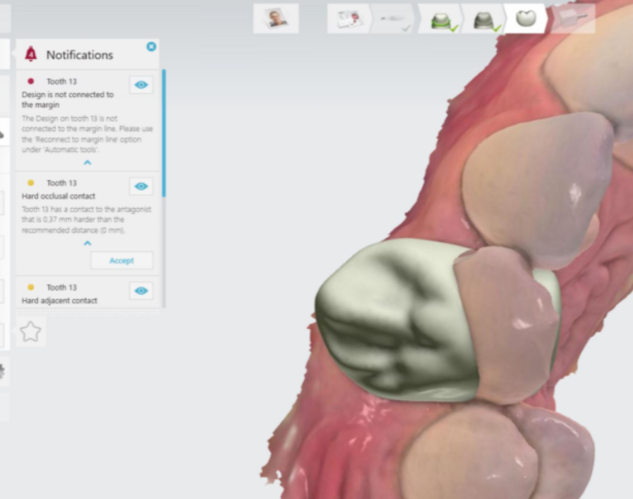
In order to solve this problem, follow these steps:
Step 1: Trim any excess tissue
Step 2: Design a new margin line using the automatic or manual option, both options can be manually adjusted before moving to the next step.
Step 3: Try to use another direction of insertion by clicking on the button ‘From view’, you can use the 'Auto' or 'From view' option to define it.
Step 4: Click on the button 'Reconnect to margin' line

Step 5: Proceed with the anatomy design, check that the AI succeeded indication is checked and use the manual tools to adjust your design.
If design errors persist, create a new order and complete a new design.
Contact 3Shape Support if you have any further questions.
For full information on correct usage consult the official Safety and Setup Guide and the most current Manual.