
How to change the e-mail address for your 3shape Account
08/11/2023If you need to change or update the email address associated with your Communicate account, you can do so through the Identity/Account Portal.
Step 1: Sign in to the Communicate portal here: https://portal.3shapecommunicate.com/login
Step 2: Click on the “My Account” icon in the top right.

Step 3: Select 3Shape Account

Step 4: To edit the email field, click on the pencil icon.
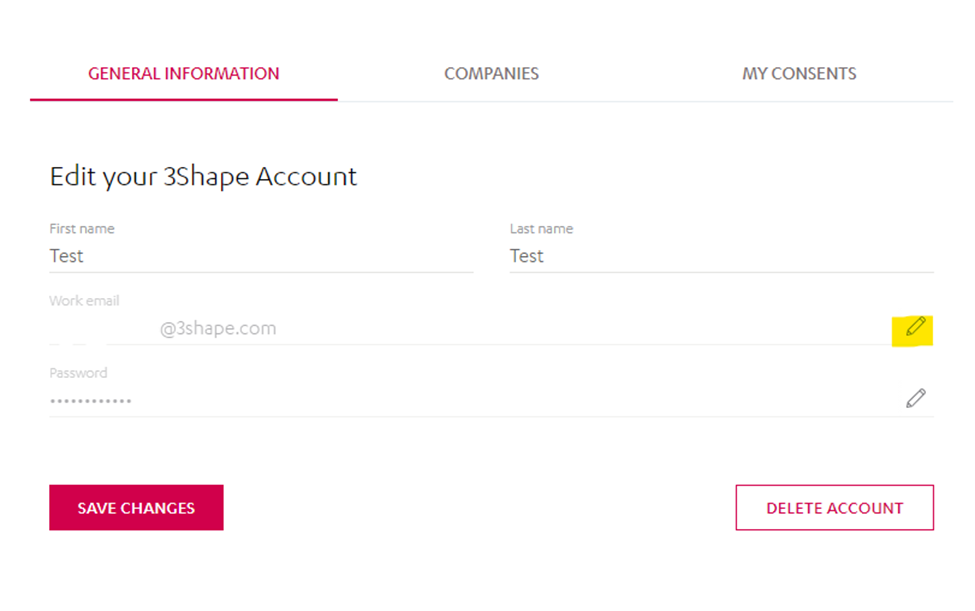
Step 5: Save your changes. Remember to update your password in your dental applications as well (Unite, Dental System, or Ortho System).