
What is Unite Store?
07/11/2023The Unite Store is the new Dental Treatment Platform where you will navigate and explore the open ecosystem of products and services that are integrated with 3Shape Unite.
How can I get access to the UNITE Store?
- Once you have access to 3SHAPE UNITE, go to the More tab, and select the option store.
- Select a new case of one of your patients, and then, the UNITE store option will be on the right corner.
What kind of products and services I can find in the UNITE Store?
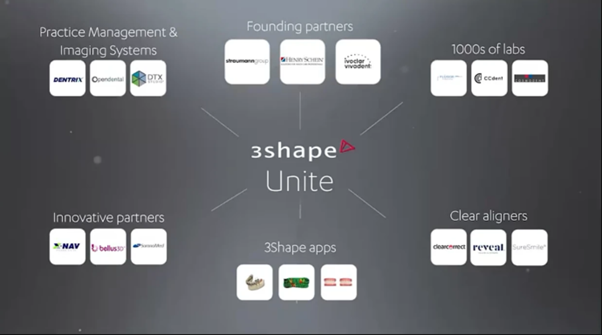
Those options included:
- Have the possibility to relate to Practice Management & Imaging Systems (PMS).
3shape UNITE and your preferred PMS integration provide automation of Patient Management in the Dental Desktop with benefits such as creating, merging, and updating a patient that can be opened on TRIOS directly from the patient chart of this PMS for faster and easier scanning. - Founding partners. You can relate to leading dental companies as founding partners such as StraumannGroup, Henry Schein, Ivoclar Vivadent, etc. Please check more info directly with your reseller.
- Be connected to thousands of labs.
How to be connected to a lab?
You can easily relate to thousands of labs by using the UNITE Store.
- To access the UNITE store, you should be connected to the internet.
- Browse and filter labs by what they are offering or their country and find the specific labs that you are looking for.
- Click on install if you would like to relate to the lab and once, they accept your invitation, they will be part of your lab's list once you select a patient to start the scanning process.
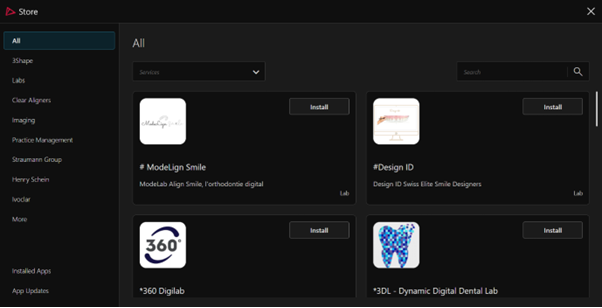
You might be also interested:
How do Labs as Apps work in Unite Store?
- Clear Aligners manufactures. Those integrations belong to our partners such as Clear Correct, Reveal, Sure Smile, Dentsply Sirona, etc.
- 3Shape apps that you have access to with your dongle license. You can verify what apps you already have installed by clicking on the tab installed apps, included de option to update your system if we already have new version on one on our apps by selection app updates/check for updates.
And finally, you will find all united in one platform.