
Splint Studio shows a blank page when started from Dental Manager
08/11/2023Description of the issue
If you are running Splint Studio integrated with Dental Manager, but when attempting to load it stays on a blank page please check below.
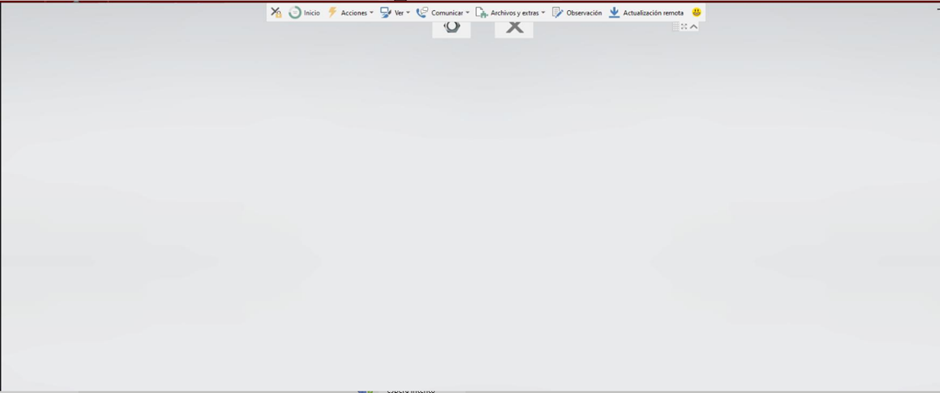
Troubleshooting steps
If there is a gray screen with only 2 icons available in the top workflow bar: DSCP icon and close icon:
Step 1: Verify if it is a standalone installation and if it is the first time, they are opening the system, as there is a known issue where it can take more than a minute, this is because it is loading the materials and is a current behavior that is under investigation for future fixes.
Step 2: Verify that the Splint Studio module is installed properly on the Dental Desktop/Unite instance.
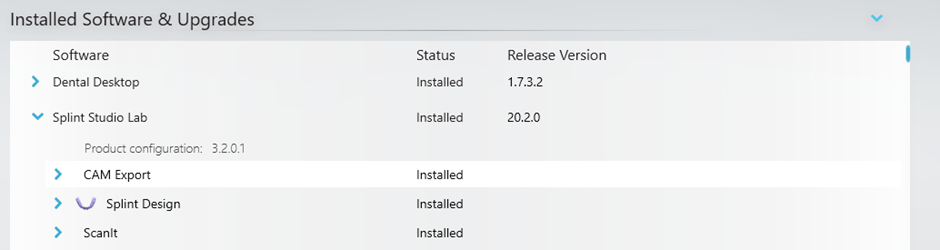
If the software does not appear to be installed this could be the cause of the issue, verify that the licenses are as required for Splint Studio and install the module. If help is required, please contact 3Shape Support.
Step 3: If there is a gray screen and splint design icon at the top workflow bar, check if the graphics card requirements are met and if they do verify that the drivers of the graphics card is up to date.
Step3.1: Set the graphic card to maximum performance by following the next article instructions:
How to set Nvidia graphics card to high performance
If after trying all of the above the issue persist, please seek further assistance from 3Shape Support.