
TRIOS 3 (2024)
24/04/2024Introduction
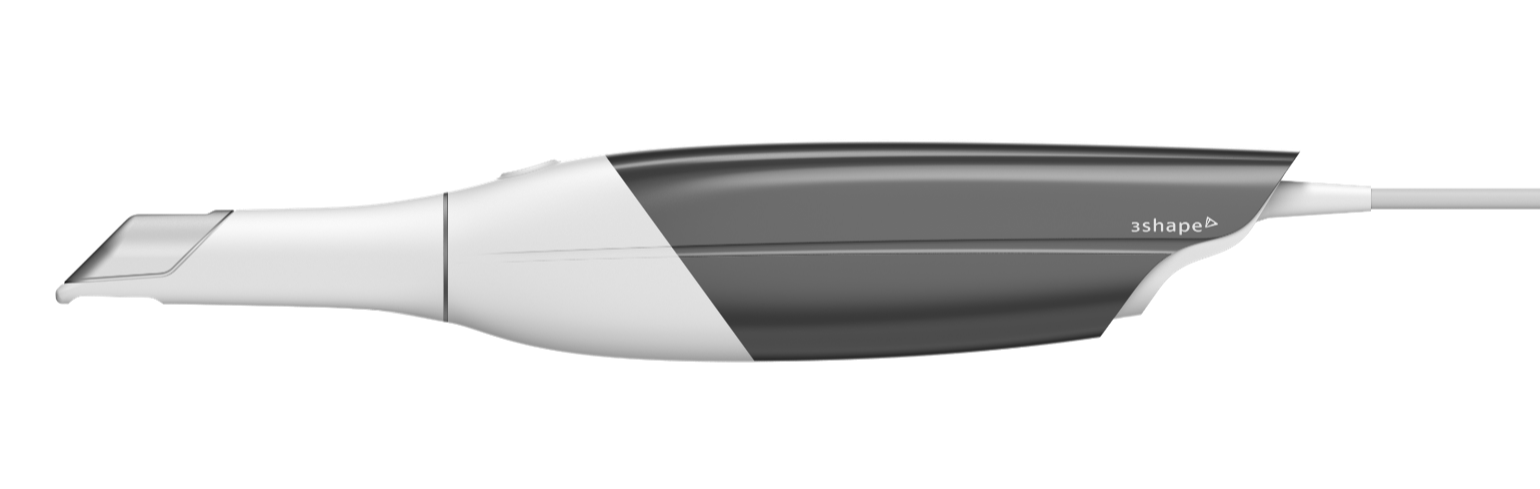
TRIOS 3 (2024) is an updated version of our award-winning TRIOS 3 scanner that has been trusted by tens of thousands of dentists since 2015. Its excellent accuracy and precision have been proven by 250+ clinical studies.
TRIOS 3 is easy, fast, and reliable. Since its initial launch, we have updated the design and pod. It is now available in Twilight Titanium color and is fully powered by PC due to USB-C connectivity.
Together with our open platform, 3Shape Unite, you can tailor digital dentistry based on your needs and collaborate with one of our 25.000+ partners. With 3D scans in realistic colors and 3Shape Engagement Apps, TRIOS 3 gives you many ways to engage with your patients.
With updated TRIOS 3 you will get the following benefits:
- Award-winning TRIOS 3 technology
- Excellent TRIOS accuracy and precision
- Easy, fast and reliable scanning with AI
- PMS integrations, efficient send-to-lab workflows and Invisalign connection
- Updated design and simplified setup with TRIOS 3 Pod which is now fully PC powered
- Better patient experience and increased case acceptance with Engagement Apps
- Realistic TRIOS scans closer to patients with Move+
TRIOS 3 Pod
- Simplified cable setup
- Industry standard USB-C
- Fully PC-powered
- Guiding LED light
- 10% smaller and 30% lighter
The TRIOS 3 Pod is compatible with TRIOS 3 (2024) and TRIOS Core. Compared to the previous TRIOS 3 Pod model, it is smaller and lighter, which marks a significant improvement in terms of ergonomics. It does not need an external power supply as it draws power from the PC and/or Move+ and it also uses the industry standard USB-C type connection. Additionally, this newly introduced setup is supported by the vast majority of PCs and brings simplification and de-cluttering.
TRIOS 3 POD LED STATUSES
LED light on TRIOS 3 Pod gives you guidance if your scanner has sufficient power and is ready to be used. Depending on the status you will see either a stable or blinking green or blue light.
 STEADY GREEN – ready for use |

STEADY BLUE – insufficient power, try another USB-C port on your PC
|
 BLINKING GREEN – waiting for connection to the PC |
 BLINKING BLUE – error, remove USB-C cable from the PC and the Pod and reconnect it according to instructions |
Availability
TRIOS 3 (2024) availability will start in EU, NA, and some smaller markets from June 6th, 2024.
Please reach out to your local reseller about availability in your region.
Requirements
As for the requirements, there are two main points to consider to be able to use TRIOS 3 (2024):
- Compatible TRIOS Software version.
- Compatible PC (relevant only for the Pod setup). The computer needs to have a Thunderbolt 4/USB-C port supporting up to 15W power delivery. Requirements for the type of processor, memory, and graphics card remain the same.
If you would like to get more details, reach out either to a local reseller or contact 3Shape Support.
FAQ
What is the difference between the TRIOS 3 (2024) and previous version?
TRIOS 3 (2024) has been updated and is available in a new color, Twilight Titanium. Additionally, we have simplified the setup with an improved TRIOS 3 Pod and cabling.
TRIOS 3 (2024) is fully powered by PC as we have introduced an USB-C connection. Additionally, the TRIOS 3 Pod is 10% smaller and 30% lighter than the previous one. The LED light on the Pod improves user guidance, indicating if the scanner has sufficient power.
What is the difference between TRIOS 3 and TRIOS Core?
With TRIOS 3 you can easily engage patients in the treatment and increase case acceptance with 3Shape Engagement apps, send cases to Invisalign and add Move+ for a more flexible setup. Additionally, TRIOS 3 is fully integrated with PMS’ available in the Unite Store.
Which configurations are available with TRIOS 3?
TRIOS 3 supports all available configurations: Pod, Move, Move+ and Cart.
Is TRIOS 3 also available in a wireless configuration?
Yes.
How many tips are included in the TRIOS 3 box?
In the box you will receive 5 scanning tips and one scanner protection tip.
How big are TRIOS 3 tips? Do they come in different sizes?
We have only one tip size and it has the following HWL dimensions: 20 x 20.5 x 96 mm.
If you have any questions, please contact your local reseller or contact 3Shape Support.