
Design step can't be completed in a Smile Design case
09/11/2023Smile Design workflow issues
It may happen that it's impossible to complete the Design step of a Smile Design case workflow because there is no teeth frame on a scan that can be modified (size, width and shape of teeth etc). The issue looks like in the picture below:
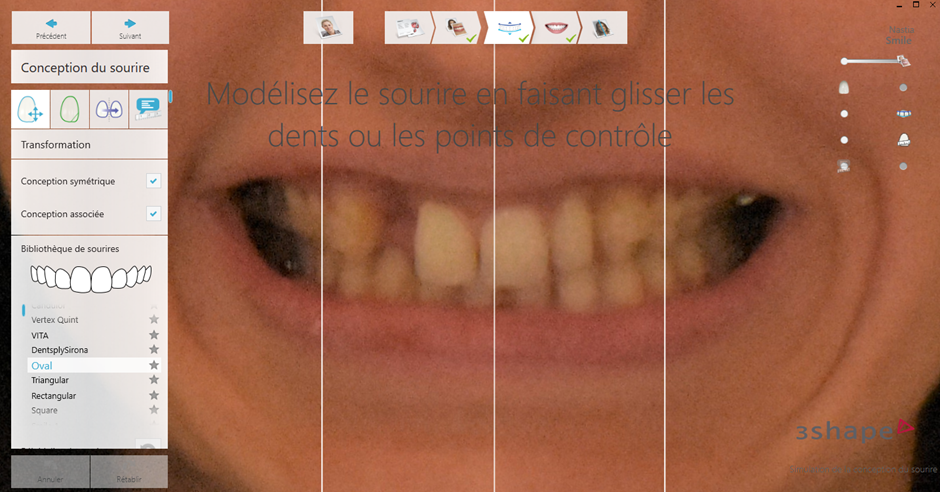
When trying to select some smile library from the list on the left, you may get the error message "Data node is not defined"
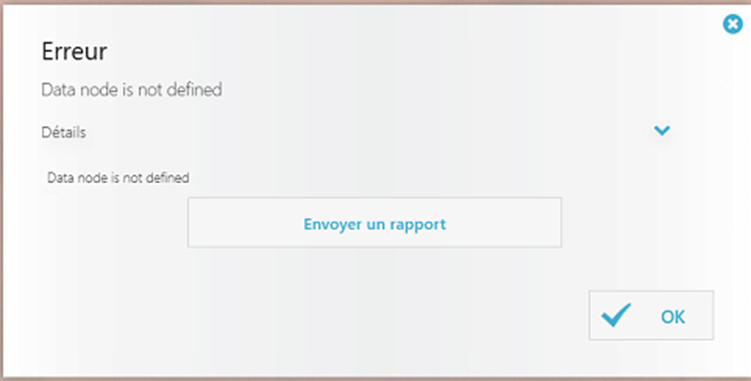
This issue is related to the image quality (Photo or patient data imported into the software), they are too dark for the Smile Design software to recognize the teeth area, the reason why the Nvidia control panel configuration or Nvidia driver update would not apply or help for those cases.
Workaround
The workaround is to add some light and contrast to those pictures in a Photo editor application (3rd editor app). After those changes, the Smile Design workflow can be done with no issues.
Is suggested to take the photos on a light background and with proper lighting in the room. In case that is not possible, photos can be edited in any photo editor application.