
How to check Trios Design Studio required licenses and modules
09/11/2023Checking licenses in Unite: A step-by-step guide
To check your licenses in Unite follow the next steps:
- Select the option More > Settings
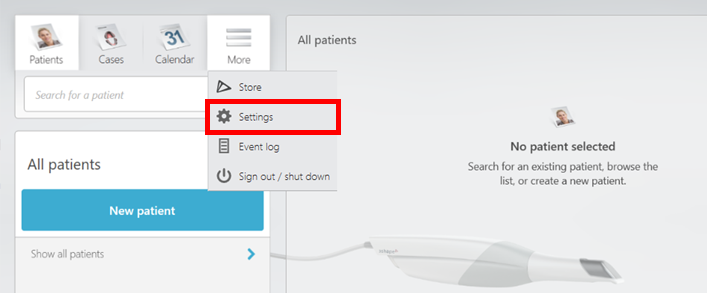
- Select the option Installed Apps & Subscriptions > Subscriptions management
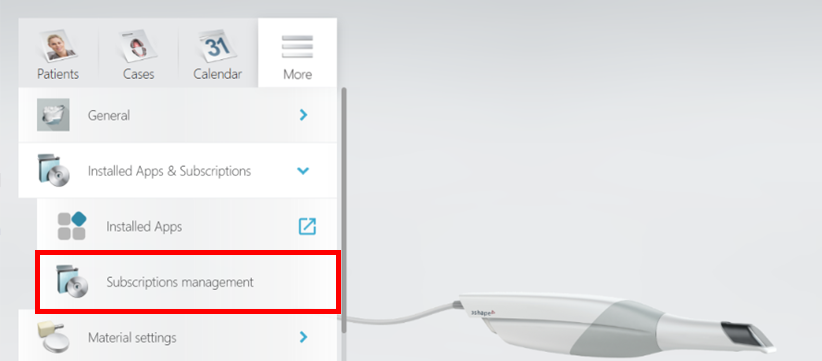
- Check the list of available licenses and the expiry date:

Understanding TRIOS Design Studio module and associated licenses
A. Trios Design Studio higher than 2022.2.6 consists of the following licenses:
- Anatomy Design Full (Dental Module)
- TRIOS Base (Not obligatory, needed if user has TRIOS scanner)
- TRIOS Restoration (Not obligatory, needed if user has TRIOS scanner)
NOTE: Produce is does not require a license, it's available automatically.
B. Trios Design Studio 2022.2.6 or below consists of the following licenses:
- Anatomy Design Full (Dental Module)
- CAM Server [MANDATORY]
- TRIOS Base (Not obligatory, needed if user has TRIOS scanner)
- TRIOS Restoration (Not obligatory, needed if user has TRIOS scanner)
Optional: Depending on the Trusted connection that will be used – Milling machine
- CAM 3DD for CS mill
- CAM 3DD for imes-icore CORiTec 140i (SUM 3D)
- CAM 3DD for IOS Technologies TS 150
- CAM 3DD for LYRA Mill
- CAM 3DD for Roland DWX -4 (SUM 3D)
- CAM 3DD for Roland DWX -4W (SUM 3D)
- CAM 3DD for VHF N4
- CAM 3DD for VHF Z4
The duration and the number of saves for each module are set according to the dongle profile (e.g. production dongle, sales dongle).
If you are missing any license, please contact your reseller (in case of having it) or directly our sales team via sales@3shape.com.