
"Not all scans are saved" on the last step in ScanItDental for RPD or Full Denture orders
09/11/2023"Not all scans are saved" on the last step in ScanItDental for RPD or Full Denture orders
After completing all scan steps for RPD or Full Denture order in ScanItDental there may be a message on the Inspect step: "Attention: not all scans are saved" which does not let the user proceed with the design:
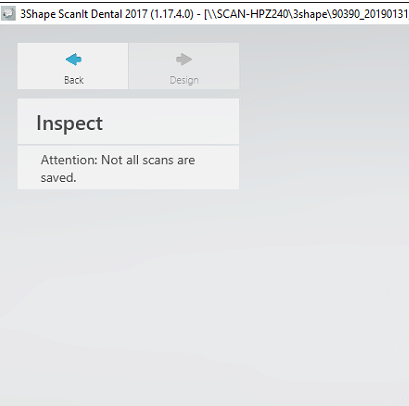
Affected DS versions: mainly Dental System 2018, 2.19.1.0 and 2.19.2.0.
Potential root cause: the model either was not scanned completely or not trimmed properly, so that the software is unable to create a base which is required for RPD or Full Denture scans.
Potential workarounds:
- Make sure the model is scanned completely and rescan if needed;
- Try trimming the scans in a different way;
- If rescanning or retrimming does not help - create an order with any other restoration (e.g. a crown), scan the models and import these scans into a new RPD or Full Denture order.
Alternatively, try upgrading to Dental System version 2.19.3.0 or above