
How to export a patient file and import it on a second computer that has the software installed
07/11/2023Transfer patient data between computers
If one wants to have a specific patient on another computer that has the software installed and is not connected through a client/server setup, what can be done is export the patient's fie and import it on the second system following the next steps:
Step 1: Go to the patient's list
Step 2: Select the patient you require
Step 3: Right-click on it and select the option export
Step 4: Select the option export to file
This will generate a file extension .3SZ which is the ortho system file extension.
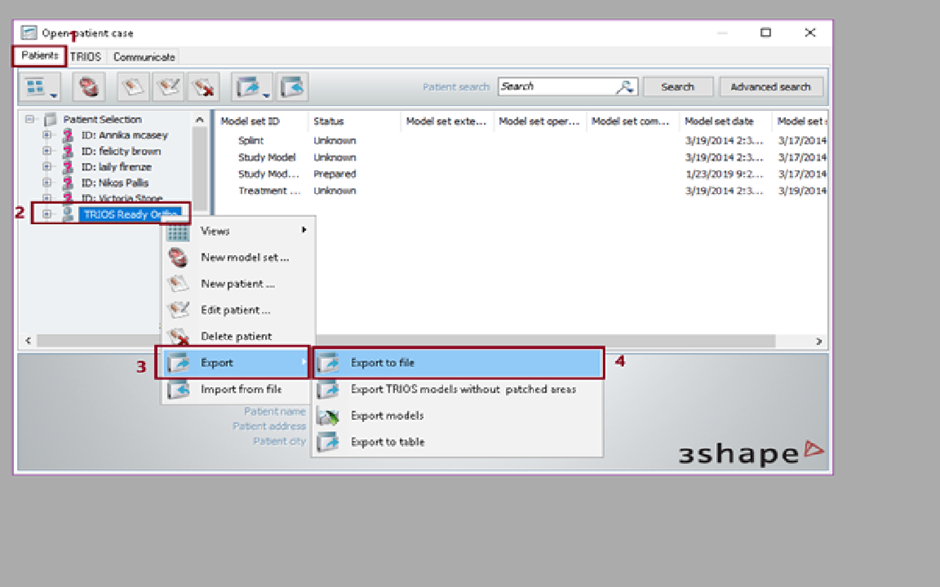
Step 5 : Transfer this file to the other PC
Step 6: Open Ortho Analyzer
Step 7: Go to the option import from the file
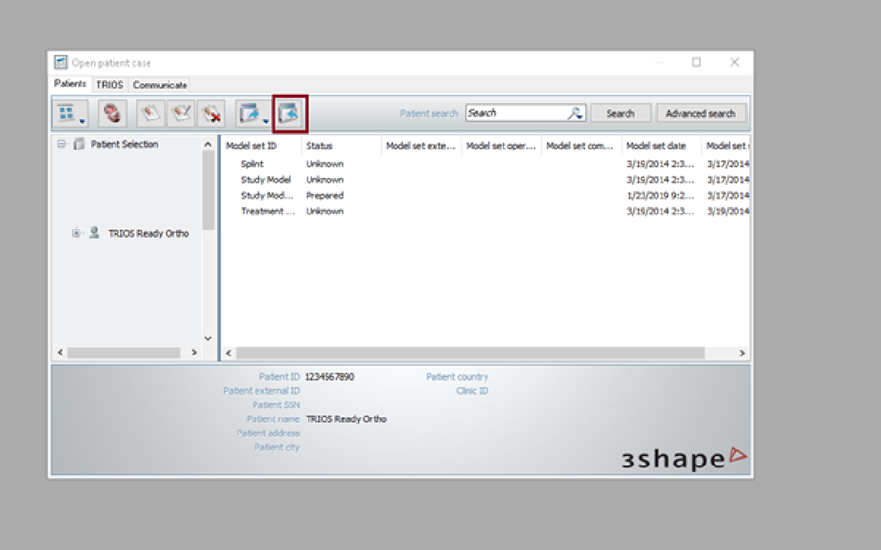
Step 8: Select the .3SZ on the file location where it was saved.
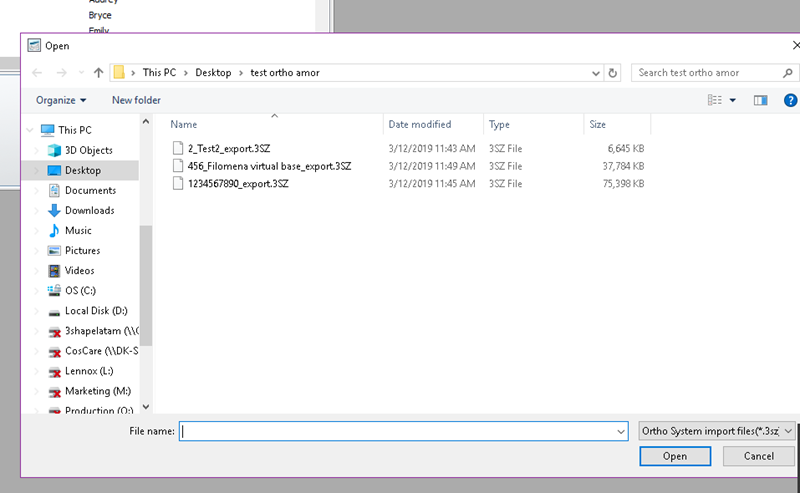
Step 9: Verify that you can see it reflected on the patient's list and that you can use it without issues