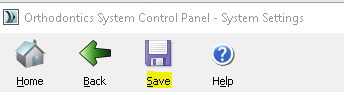How to change the sub-setups animation length
07/11/2023This article applies to Ortho system versions 2019 and older.
The Ortho system includes a Sub-Setups Animation tool that visualizes treatment planning in virtual setups. By default, the animation runs for 10 seconds, regardless of how many sub-setups are included in the treatment plan. You can adjust the animation length in the Ortho Control Panel to suit your preferences.
Step 1: Open the Ortho Control Panel
Step 2: Go to system settings

Step 3: Scroll to the bottom of the Miscellaneous section, here you will find the configuration for the Duration of animation file option.

Step 4: Save your changes.