
Error Message "Dongle not found at the expected IP address, please make sure to update DSS path to the correct IP address or PC name in Ortho Control Panel -> System settings" when trying to open Ortho System
07/11/2023Troubleshooting application limitations
If when trying to open any application of Ortho System (Ortho Analyzer, Ortho Control Panel, Appliance Designer) the following message popped up. please consider the following steps.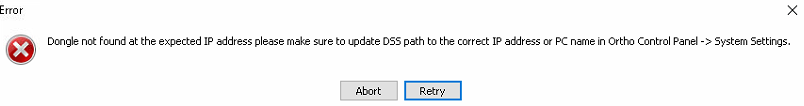
- Close the app
- Open the Ortho Control Panel > System settings > scroll down for the "Dongle license server"
- Check that the IP address is the same as the one in the computer
- In the server unit, change the IP address and click on "This PC"
- Test the connection and save changes
After that, the Ortho System applications should open as expected