
Warning message: A patient with this patient ID already exists, would you like to use an existing patient
07/11/2023Patient ID Warning
The following Warning message can appear in two scenarios either accepting a case from Communicate/Inbox or when creating a new patient:
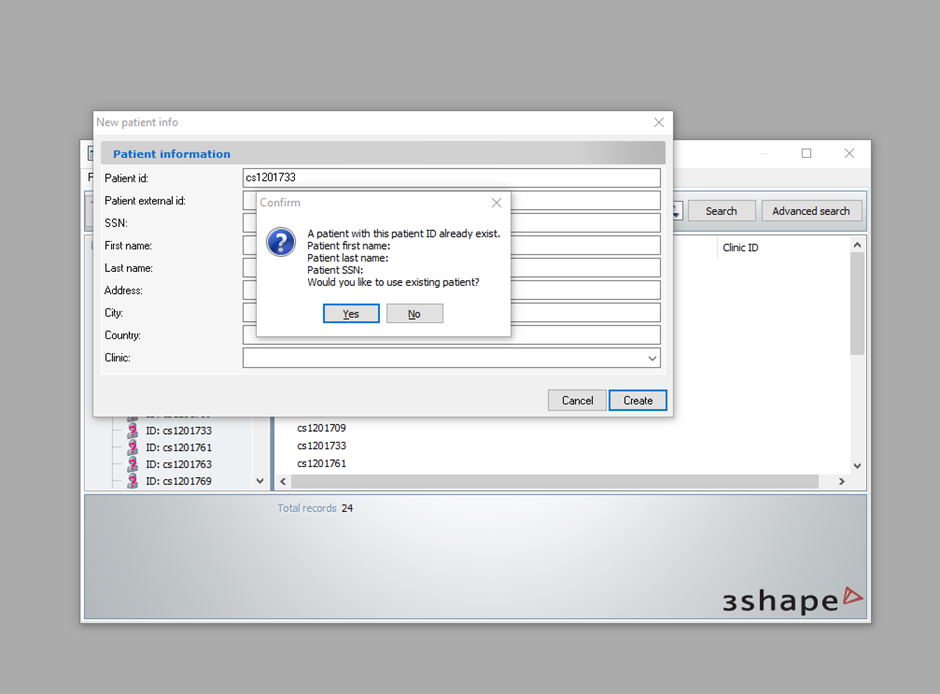
Cause and Solution
Usually, the cause and solution are pretty clear in the message the ID selected for the new patient already exists, and the solution would be to change it for a different one, or you are aware that it exists, and you want the new case to be added as a new model set for the existing patient.
The ID can be checked if it already exists beforehand by looking it up on the sear bar.
On the OCP you can also select the automatic ID generation.
Nonetheless, we have also seen this problem as a reoccurring issue with all patients on a workstation, and when clicking yes in order to add to existing patient, it seemed like a ghost patient was created but it does not allow to add a new model set, the next error shows up:
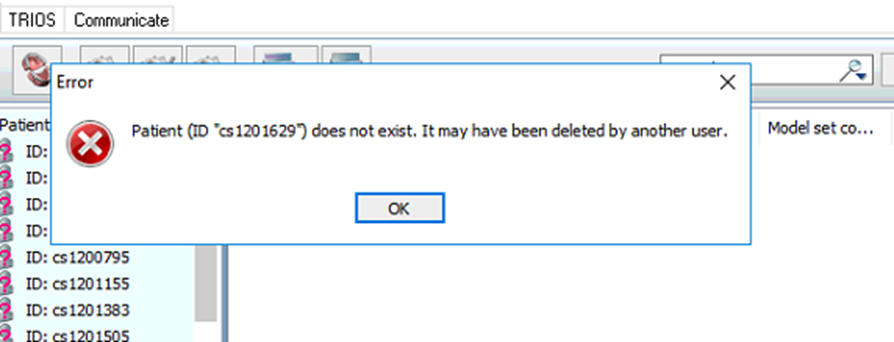
The best way to verify what is occurring is to check the Ortho Control Panel, specifically the ortho data folder path.
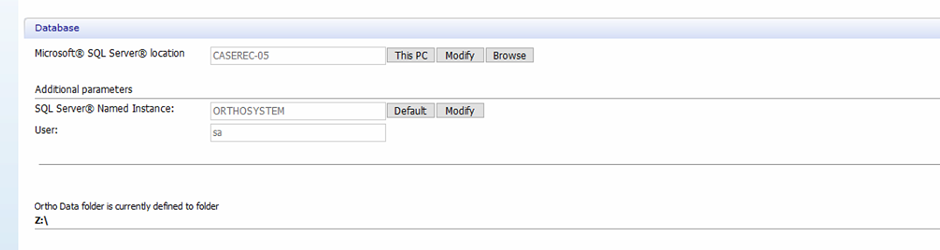
If it is showing like the screenshot above just pointing to a letter, this means that it was configured exclusively to a mapped disk. For the Ortho Data folder path this should not be setup this way it has to point directly to a folder called Ortho Data no matter if it is on another disk or locally.
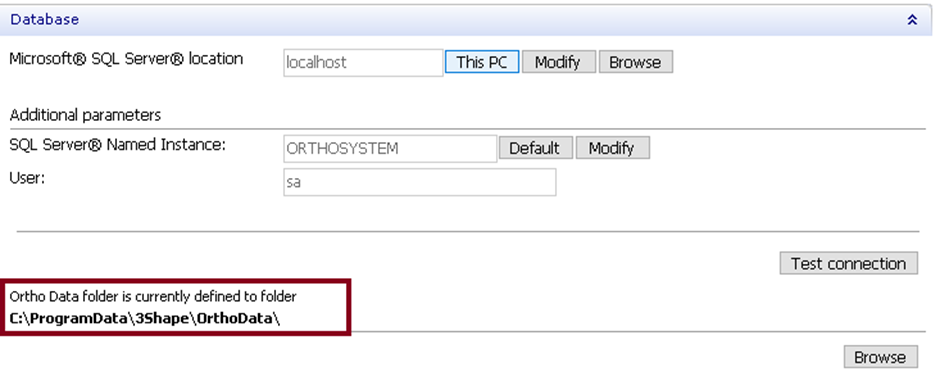
Try accessing the Disk and if you are not able to try selecting the ortho data folder locally if after this it works it means that the access to the desired mapped disk is not well configured and the IT would have to check this and configured it properly, likewise they have to be sure that it has an ortho data folder within otherwise the issue would persist if they change it back incorrectly.