
Signing into Unite 23.1 with an alternate non-administrator account
07/11/2023Step 1: Click on your avatar to sign in.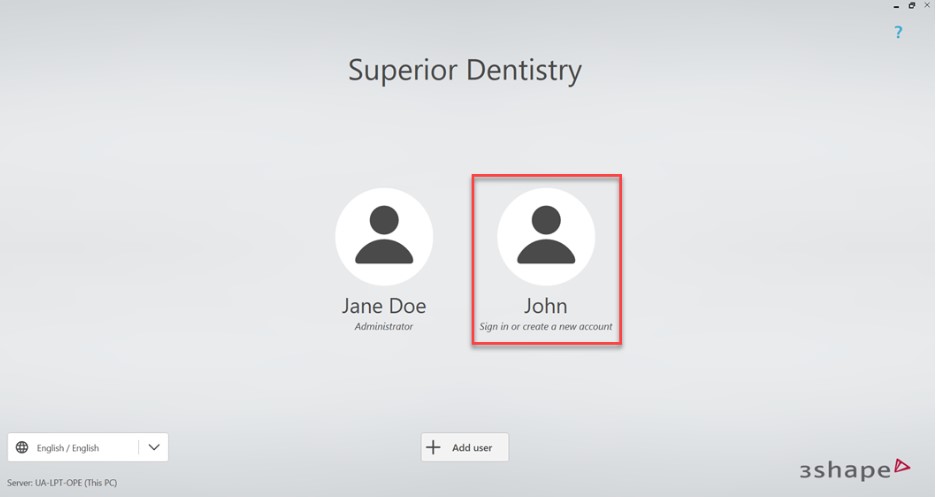
Step 2: Below is the notification you will receive that will prompt you to log in with another email. Click "Next".

Step 3: Choose "Sign in with existing account".

Step 4: Enter your credentials and click "Sign in". If you are not already a member of the company, the Administrator will need to accept your invitation to join.

Step 5: Set a personal 6-digit PIN CODE for the account and device and click "Save".
