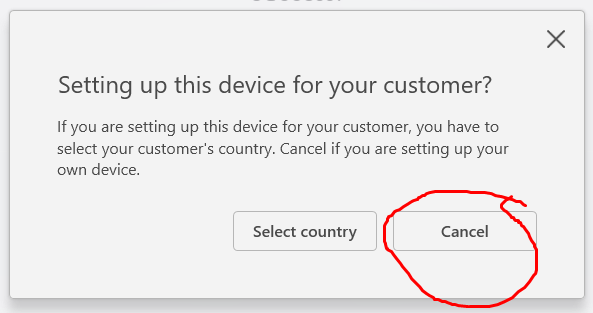An error message appears when opening Unite III for a reseller.
14/06/2024After upgrading to Unite III and trying to login to the account an error appears asking for a key, this only happens from Reseller accounts.
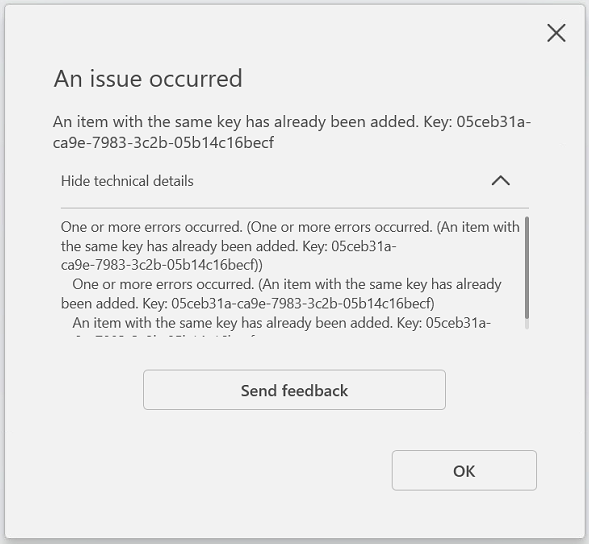
Cause:
When installing the software for a reseller and logging into the account a message appears asking for the country you want to select, selecting a country causes this error as a reseller must have access to different countries and therefore different versions.
Solution:
-Once the software is installed and the message appears asking to select the country press "Cancel" Once this is done it should start to load the information correctly.