
How To Update 3Shape Unite 24.1 to Most Recent Versions
04/12/2024Introduction
Starting from December 2024, 3Shape Unite 24.1 and higher will feature a convenient prompt for users to install the latest version of the Unite application. 3Shape Unite admin users upon shutdown or sign out will see a helpful message like below, guiding them through the update process.

It is recommended to update before the indicated date, as on that date it won't be possible to shutdown 3Shape Unite without updating.
The date till when it is possible to ignore this feature is decided and set by Product Management.
Note: non-admin users should not receive this feature and should be able to shut down Unite without any issues.
How to Update Unite 24.1 to the Latest Available Version
- If you get a message like shown above in the introduction, you can click the ‘Go to Store’ button that will automatically take you to App updates page in Unite Store.
- If you would like to update before you shutdown (i.e. before you get the above message), you can navigate to More > Settings > Store > App updates:
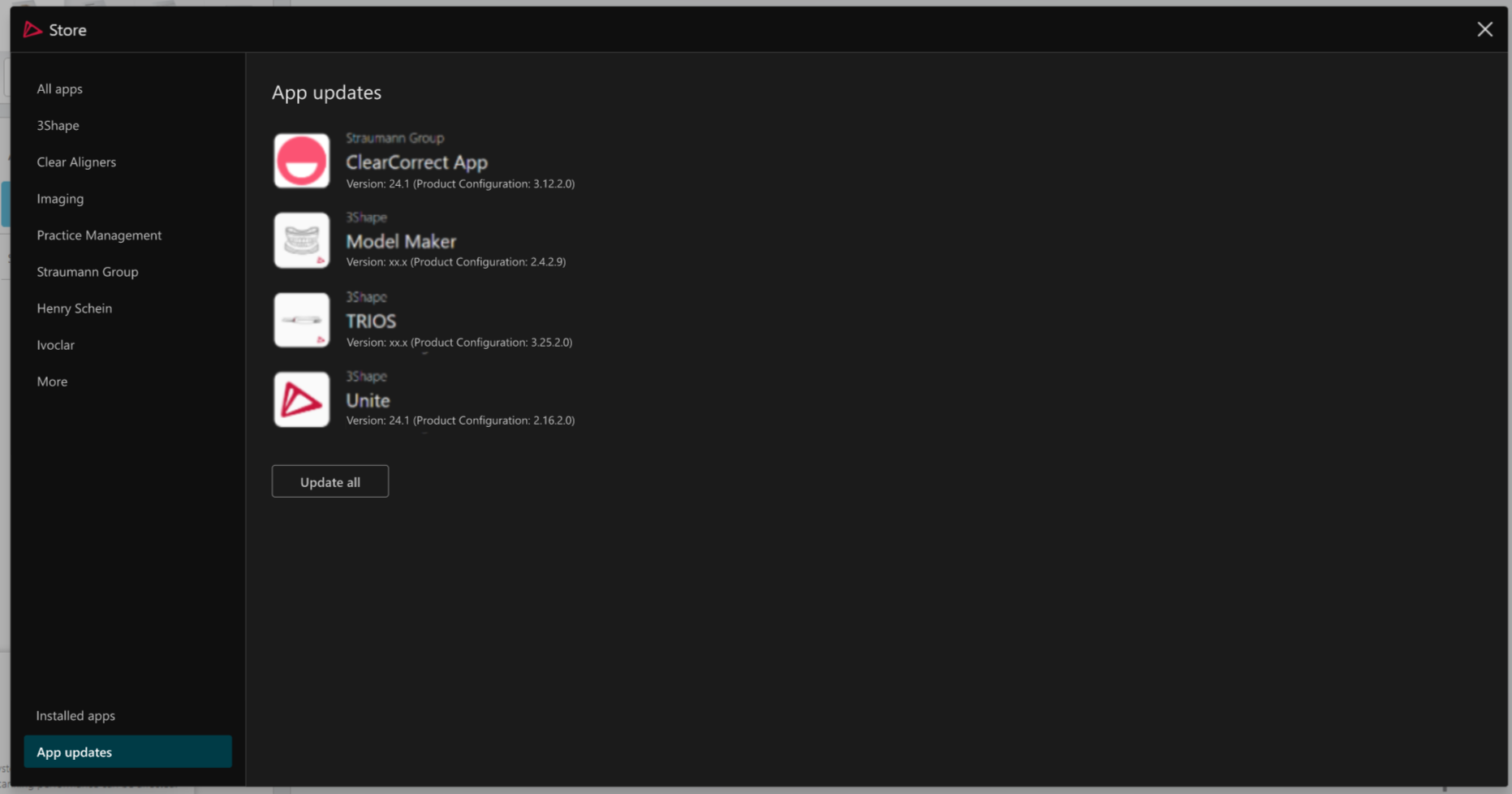
- Click on ‘Update all’ button to begin the process.
- Grant permissions if requested: Depending on your local system policies, you may get a pop-up requesting permission to allow the update to run. If prompted, press ‘Yes’.
- Wait while 3Shape Unite installs all the necessary update files. This may take a moment.
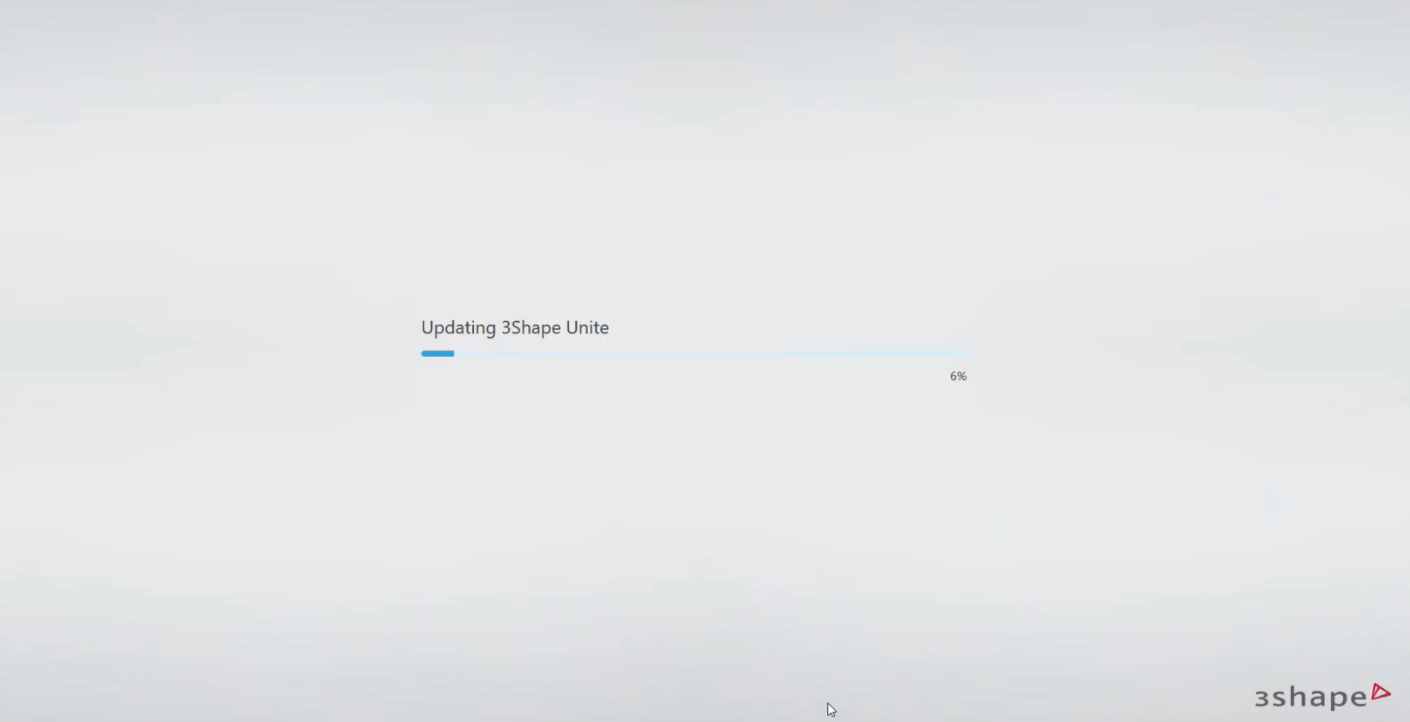
-
Log in to 3Shape Unite by typing your 3Shape Account credentials or PIN code:

Important notes
- 3Shape Unite is constantly checking for updates and downloading them on the background, so that when you enter Unite Store to update you don't need to wait for the update download. However, it might happen that Unite hasn't finished downloading all updates before you decide to update, in this case you will have to wait a few moments for the download to finish and the updates to be installed.
- Keeping your Unite application updated is crucial for ensuring a stable experience and accessing the latest features. Don’t miss out on the improvements and enhancements that come with each update!
In case you are encountering any issues, please don't hesitate to contact 3Shape Support.