
Adjust denture CT scan in an edentulous order
08/11/2023Adjust denture CT scan in an edentulous order
Adjusting denture CT scans in edentulous cases
If you work on an edentulous case and get an unsatisfactory denture CT scan representation, you can try to adjust it.
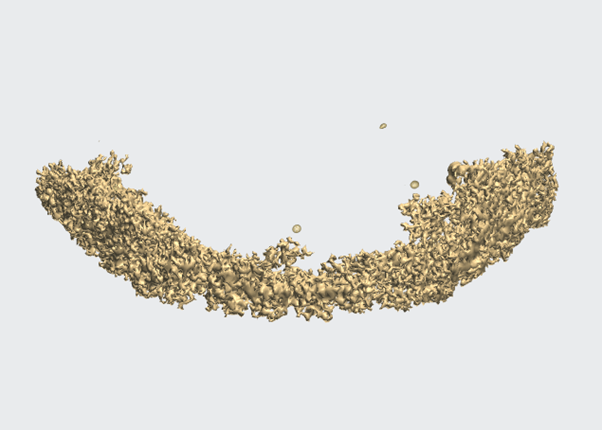
Once the panoramic curve has been set, you can proceed with the 'scan alignment step'
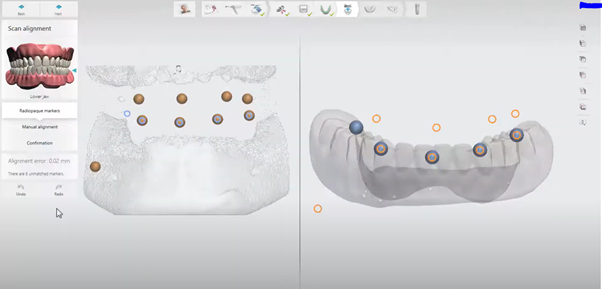
The initial detection is done automatically by the software. Please keep in mind that the same blue marcs should be detected on both scans and the position should go inside.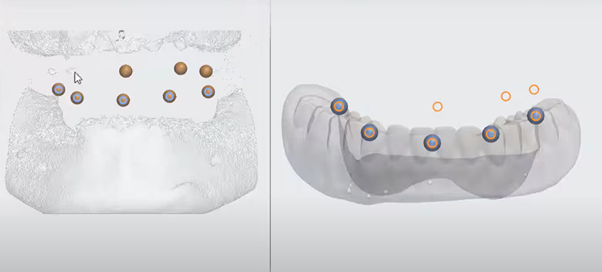
Correcting alignment errors in dental CT scans
To correct the defined marcs you can remove it or place a new one just by clicking on any marc from the image.
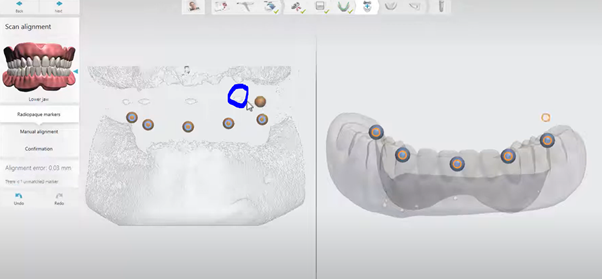
The 'Alignment error' will be calculated automatically.

- Check that CT visibility is properly adjusted by moving the sliders in the menu.
You can also check the 'Edentulous Scan Strategy' and make sure the scans were taken correctly.
Optimizing scan quality with manual threshold adjustments
- If the scan quality is still unsatisfactory, proceed to the Preparation step and try to adjust the Threshold parameter manually.
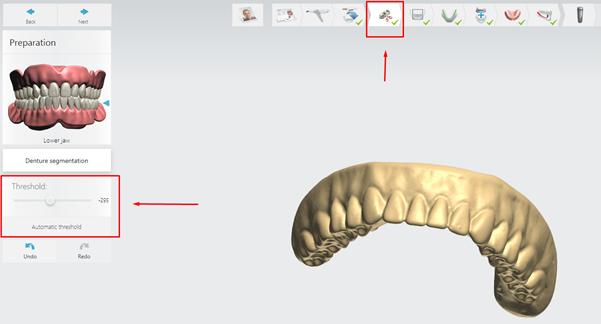
The system sets the Threshold parameter automatically, however, sometimes it is necessary to manually change it to get optimal denture CT scan representation.
How to Align Scans Define Gingiva and Mandibular Nerve steps can be found here: