
All implants are locked in red on implant planning step
08/11/2023When planning an order with multiple implants, you can encounter an issue when all the implants are turned red. It will lock all the implants from movement and the next step will be unavailable.
Resolving locking issues with multiple implants in Implant Studio planning
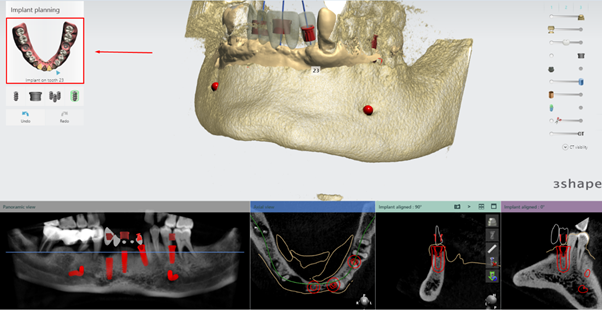
To fix the issue please check that all the implants are actually placed on the scan surface.
The issue happens when an implant is selected in the implant planning window in the upper left corner, but not actually placed. Skipping placement of just one of the ordered implants will cause this locking issue.
Once the omitted implant is placed all implants will be unlocked and the next step will be available.
You can also request assistance from an Implant Studio specialist at Schedule Appointment with 3Shape (as.me) where you can schedule an appointment and clarify your doubts to prevent this error.