
How to use Modjaw static and dynamic data in 3Shape
31/01/2024Starting from Dental System 2023 it is possible to use a new articulator import format that allows to import data from digital facebow system such as Modjaw. It enables the exact movements of jaw (chewing, phonation, swallowing) to be digitized, recorded, and reviewed inside Dental Designer in the patient specific motion.
Data from Modjaw software is exported in a separate XML file that contains a comprehensive information package based on patient unique functional characteristics as well as jaw movements & occlusion. This file must be imported on Smile Composer step using virtual articulator feature:
- Open virtual articulation on Smile Composer > Perform auto placement or change the default placement method.

- Select “Use custom placement” > upload the needed XML file > press on “Perform placement” as shown on the screenshot below.
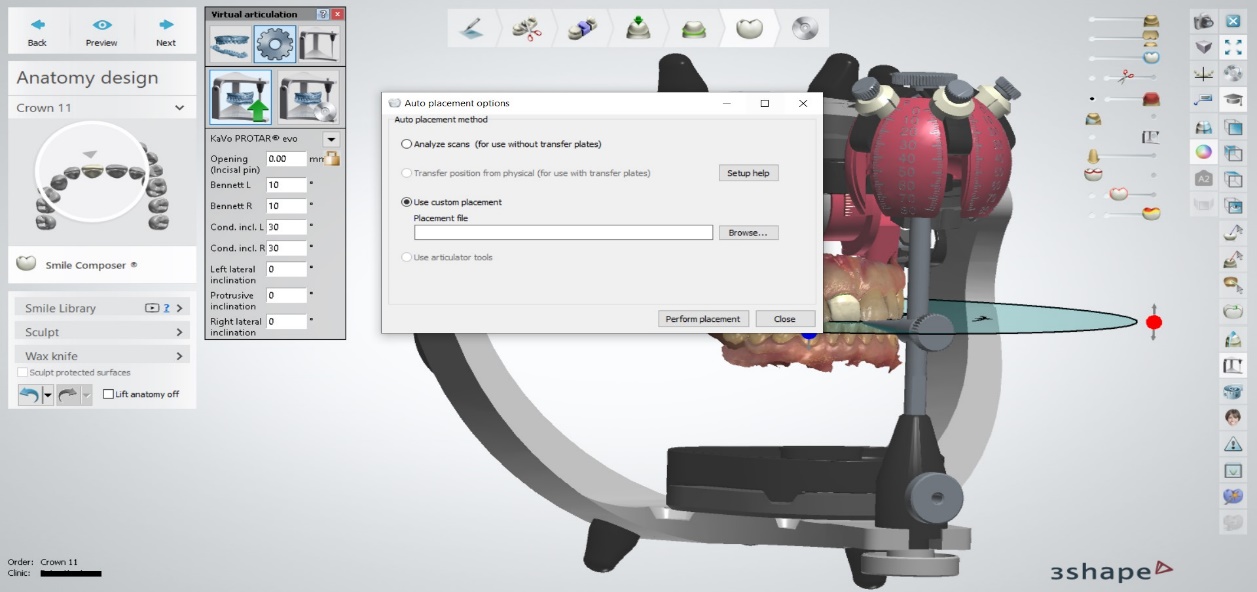
- Now it is possible to switch to “Patient specific motion” under Articulation tool and visualize recorded movement(s).
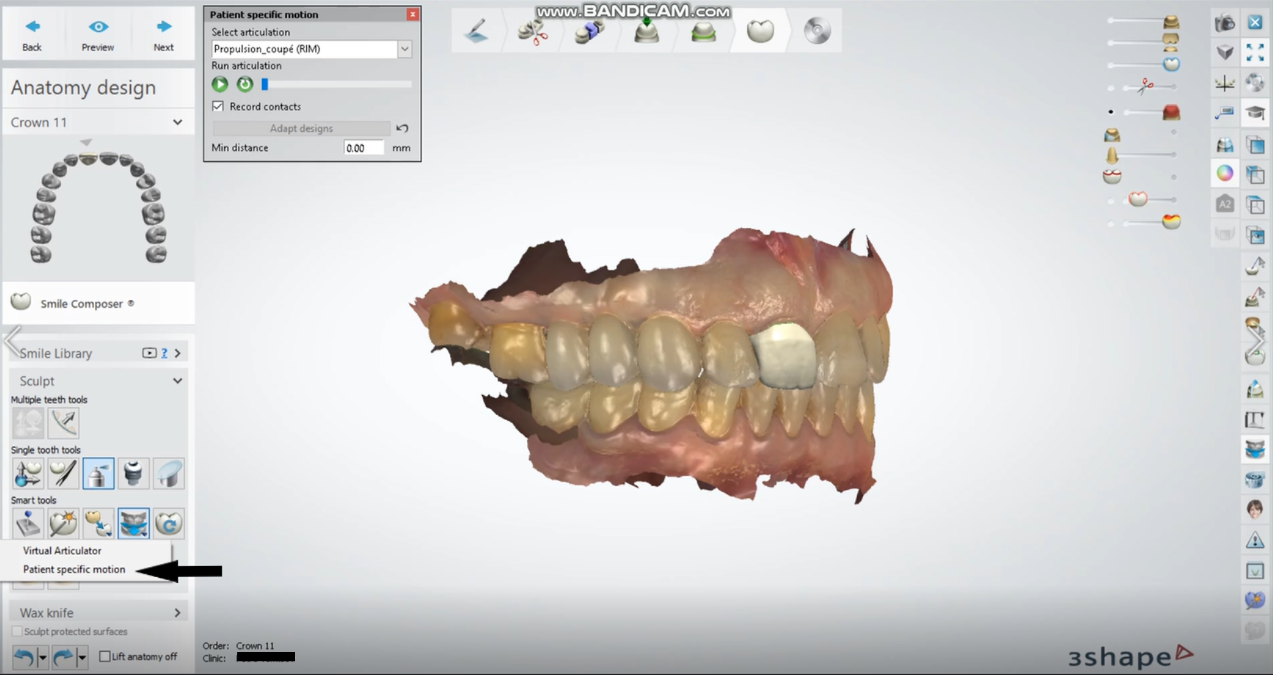
This innovation enables to capture the patient's true functional movements and incorporate them into the digital workflows.
There are few more advantages of using static and dynamic data from Modjaw in Dental Designer:
- data on the patient unique jaw movements & occlusion;
- data from Modjaw helps to design & execute highly customized treatment plans leading to improved patient satisfaction and long lasting results;
- jaw tracking technology utilized in the Modjaw device employs tracker points to accurately detect the position of both the maxilla & mandible.