
CAM output is not generated automatically when completing the design
07/11/2023CAM output file generation
CAM output files are created automatically upon finishing the design only if local manufacturing is chosen in the Order form.
If it is external manufacturing - this is an expected behavior that CAM output files are not generated automatically. If local output is allowed for the order, press F7 key or right-click on the order and select Advanced> Generate CAM Output.
If local manufacturing is chosen, but CAM output still cannot be generated automatically, it might be caused by:
- Exiting Dental Designer (pressing cross button in the upper right corner) instead of finishing the design with 'Close' button:
If design process is finished by exiting Dental Designer, the software will not proceed with CAM files generation. Design should be finished by pressing 'Close' button: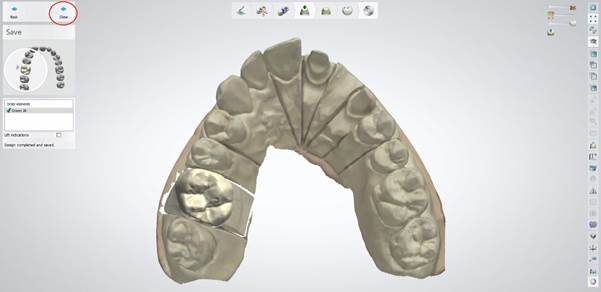
- External manufacturer with same name as local ('This site') is selected in the order form:
- Go to Dental System Control Panel > Manufacturers;
- Check if either of manufacturers in the list has the same name as the local manufacturer (Dental System Control Panel > This site); If yes, there is a chance that you chose the "duplicate" as Manufacturer in the Order form, so Dental System recognizes it as an external manufacturer. The 'duplicate' should be either deleted or renamed.