
How to set up 3Shape Communicate in Unite
07/11/2023To be able to send and receive orders to and from the lab, you need to create a 3Shape Account and configure it in Unite software. If you do not yet have a 3Shape Account, click here for getting instructions on the process.
Instructions:
- Open Unite software > click More > click Settings.
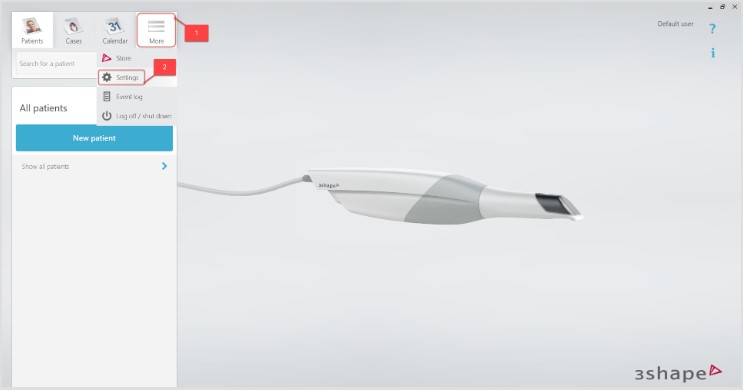
- Click General > click Users > enter your 3Shape Account credentials > click Test to test the connection.

- If a pop-up message about an incorrect email or password appears, make sure to check that you have entered the information correctly. If you are sure you have entered your 3Shape Account information correctly, but continue to see this pop-up when you press Test, please contact 3Shape Support.

- Go back to Patients or any other page and changes will be saved automatically.