
FAQ: Integration of PMS with Dental Desktop
07/11/2023Introduction
PMS Integration & Dental Desktop
Q: I am using a certain PMS software and would like it to be integrated with 3Shape Dental Desktop - how do I make it happen?
A: The integration between PMS software and Dental Desktop should be initiated by the PMS provider reaching out to 3Shape. If you are the user, you should request that your PMS provider initiates the integration with 3Shape.
PMS Configuration for Dental Desktop 1.7.9.1 and higher
Q: I am the user of a PMS software and I can see that Practice Management Integration settings are available in Dental Desktop - can I enable the integration with my preferred PMS software through these settings?
A: PMS configuration settings for some interfaces became available for the customers of Dental Desktop version 1.7.9.1 and higher.
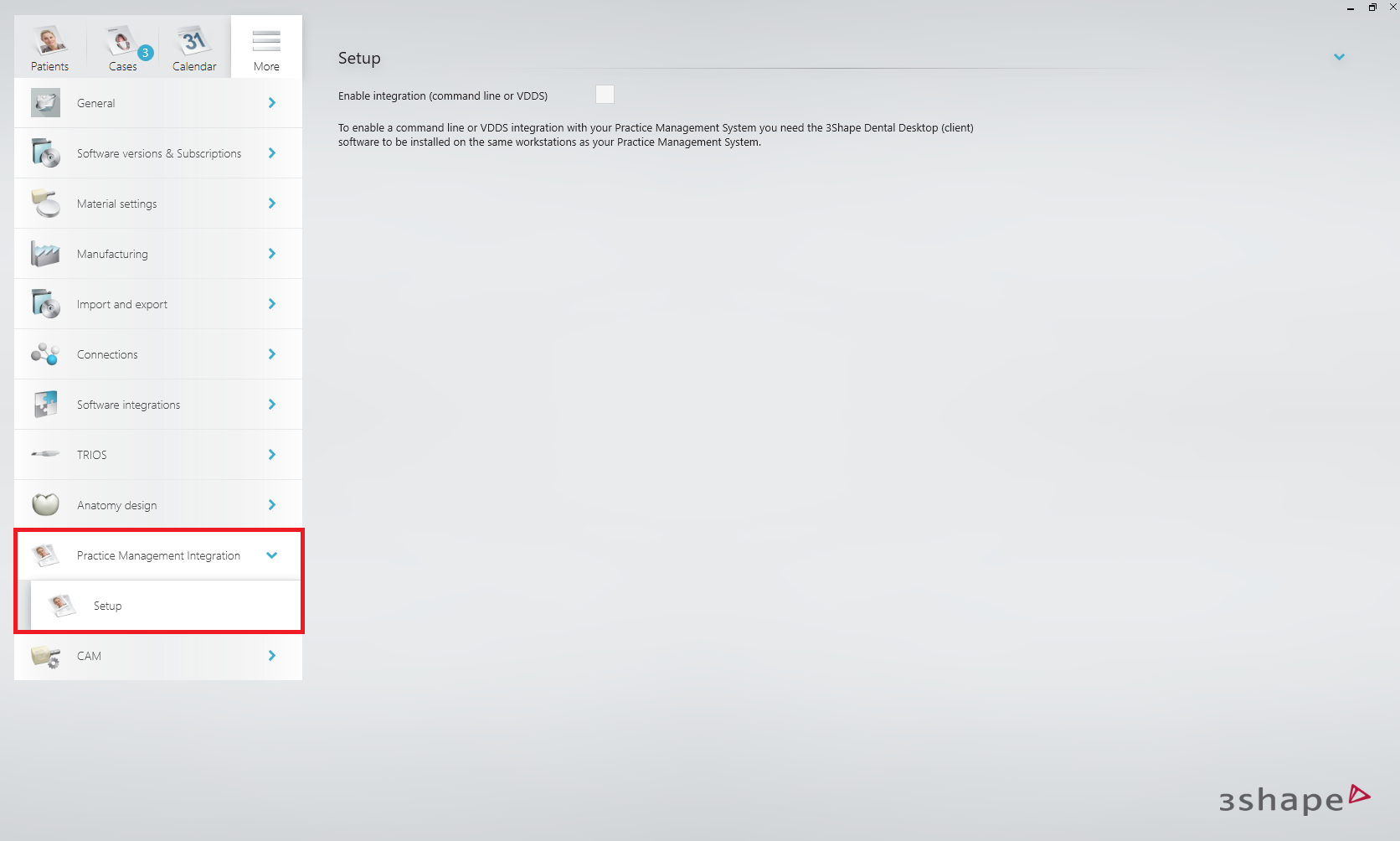
They were enabled mainly for beta-testing purposes and for easier cooperation between PMS providers and 3Shape for establishing integrations. Please note that configuring the PMS settings for a certain provider in Dental Desktop does not guarantee that the integration with this provider will be enabled and/or fully functional. For the integration to work, the PMS provider and 3Shape need to complete and verify the integration process on both sides.
PMS Integration Status
Q: I am the user of a PMS software and I would like to know if my preferred provider is already in the process of establishing the integration with 3Shape - how can I do it?
A: If you are not sure whether the integration is available or the process was already initiated, you can either request this information directly from the PMS provider or contact 3Shape Support to verify this from the 3Shape side.
Q: I contacted my provider who informs me of an integration with 3Shape, but I get a different answer from 3Shape - why is this?
A: 3Shape provides the interfaces to PMS providers to develop the integrations. If your provider has not updated 3Shape on the integration status or progress, then 3Shape will assume there is no integration yet. An integration will not be claimed as functional and/or available until the integration is verified on both sides.
PMS Integration Beta Testing Participation
Q: I would like to take part in beta-testing of PMS integrations - how can I do this?
A: Contact 3Shape Support and you will be forwarded to the responsible person.
Integration to 3Shape Dental Desktop as a PMS Provider
Q: I am the practice management system (PMS) provider and I would like to integrate with 3Shape Dental Desktop - how do I do it?
A: Reach out to pms@3shape.com to initiate the process. Please note we receive many requests, but will get back as soon as possible, typically within 1 business week.
Next steps for Integration
Q: What are the next steps after a PMS provider submits this information to 3Shape?
A: Once this email has been received, a technical account manager from 3Shape will get in touch with the contact person (and sender of the email) for further steps in the integration process.
PMS Provider Minimum Requirements
Q: What are the minimum requirements that the PMS provider needs to demonstrate for 3Shape to consider the integration?
A: At a minimum, the provider must be able to demonstrate that the integration has the following capabilities:
- Automation of Patient Management in Dental Desktop from PMS - Create, merge and update patients.
- Open Dental Desktop on the correct patient from PMS for faster and easier workflows and scanning with TRIOS.
For more details on the requirements and the process, the provider should contact PMS@3shape.com.
Related Reading:
Integration of practice management systems (PMS) with Unite FAQs
______________________________________________________________________________________________________________________________________________________________________________________________
Contact 3Shape Support if you have further questions.
For full information on correct usage please consult the official Safety and Setup Guide and the most current Manual