
How to get 3Shape lab scans in STL format
07/11/2023Activating STL output option for 3Shape lab scans
Prerequisites: STL is an open format, while DCM is a 3Shape proprietary format. Conversion from DCM to STL is not possible in a 3rd party software.
Instructions:
- Dongle option activation
To get scans in STL format you'll need to activate the 'ScanIt Restoration STL Output' option on your dongle. Please contact you reseller for activation. To check if the option is activated, please go to Control Panel -> Subscription Management (Dongle) -> Modules and libraries. If the option is activated it will show up in the "Modules and libraries" list.
Exporting lab scans in STL format using ScanIt Dental
- How to get STL scans in ScanIt Dental
It is not possible to scan directly in STL format using ScanItDental, but the scans can be exported in STL:
Scan the order in ScanItDental
In Dental Manager right-click on the scanned order
Go to Advanced > Export scan

In "Save as type" choose STL File (.stl)
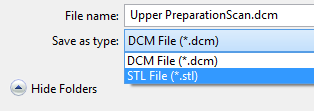
Choose where to save the files and press "Save".
Scanning directly in STL format with ScanItRestoration
- How to get STL scans in ScanItRestoration
- It is possible to scan directly in STL format using ScanItRestoration.
- Create an order and open it in ScanItRestoration
- Before starting to scan go to File > Settings
- In "Save type" select STL, press OK and start scanning.