
Access Violation or Gingiva line violation when trying to create a gingiva base for full dentures
08/11/2023When trying to create a gingiva base for the full dentures at the FD Initial Setup step a warning appears: "Gingiva lines violation" + EM: “Access Violation at the address”.


This issue is caused by a lack of spacing between the teeth and the gingiva as seen in this picture. The gap is needed when designing Full Dentures.
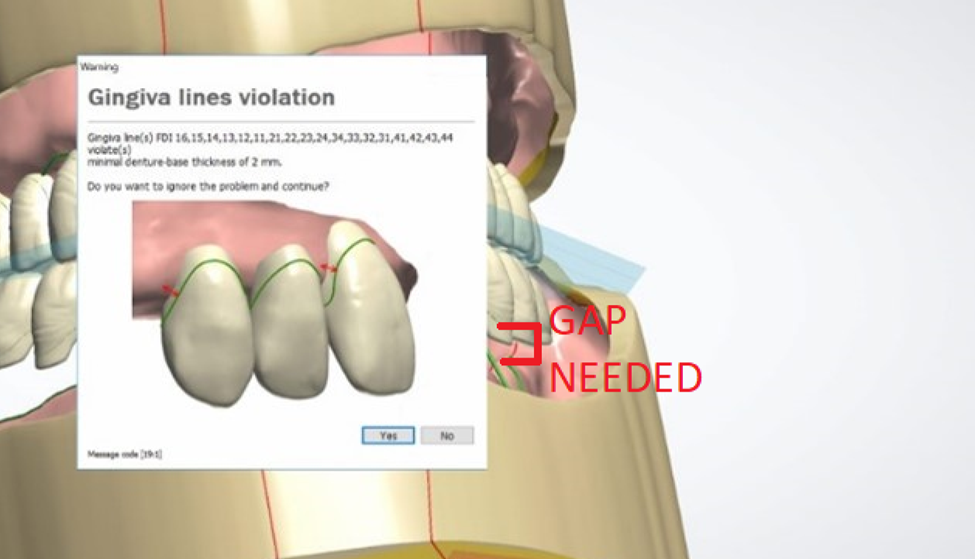
Solution
Step 1: In the design workflow, go back to the previous step and define the gingiva line.
Step 2: Increase the base thickness.
