
Missing scans in a TRIOS order coming to 3Shape Communicate Inbox
08/11/2023Missing scans in a TRIOS order coming to 3Shape Communicate Inbox
When an order from TRIOS comes in to dental manager communicate inbox showing the error below:
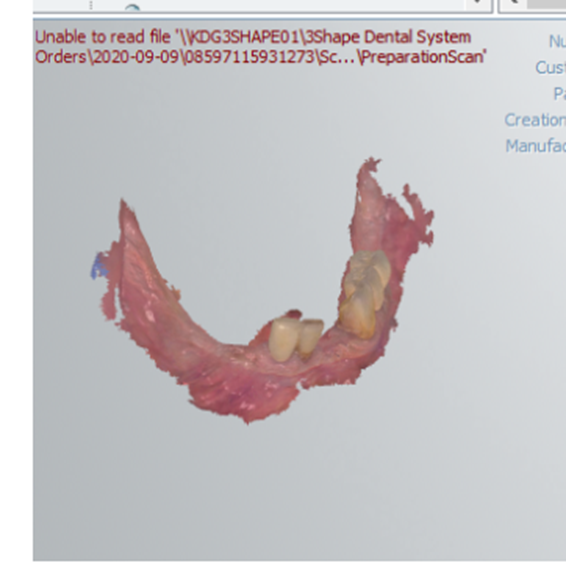
Affected DS versions: potentially all DS versions.
Scenario 1: All scans can be seen in the 3scom portal.
check the order in the 3scom portal to know if the all the scans are included. If not included, please follow these steps:
- Check that the clinic included the missing scan in the printable order form.
- Check that when you explore the order folder the scan can be seen in the scans folder.
- Import the affected order into an internal DS system.
Scenario 2: Missing scans from the order in the 3scom portal. Follow these steps:
- Ask the clinic side to create a copy of the order and send it again to the customer.
- Ask the TRIOS SW team to check the clinic side and see if they are following a proper workflow.