
"Abutment limitations violated" on Finalize step of anatomical abutment design
06/11/2023Resolving anatomical abutment design errors in Dental System
Error message: "Anatomical abutment 'X' - Abutment limitations violated. Limitations check failed. Total height is outside range" is appearing on Finalize step of anatomical abutment design.

Affected Dental System versions: any version.
Root cause: this error appears when design violates the min or max values for abutment height. The values are configured in Dental System Control Panel > Implant Systems > Edit > Limitations:
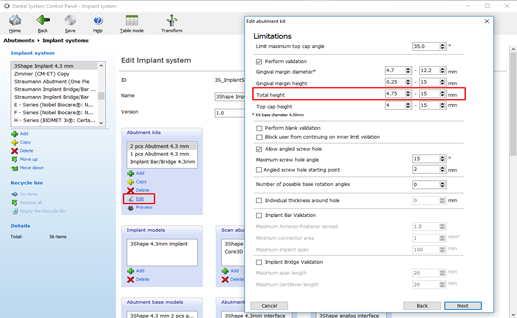
Before making any changes in the implant kit settings it is recommended to contact Implant Library provider.
Solution: Dental Designer highlights violated areas with red color, and they need to be adjusted manually:
