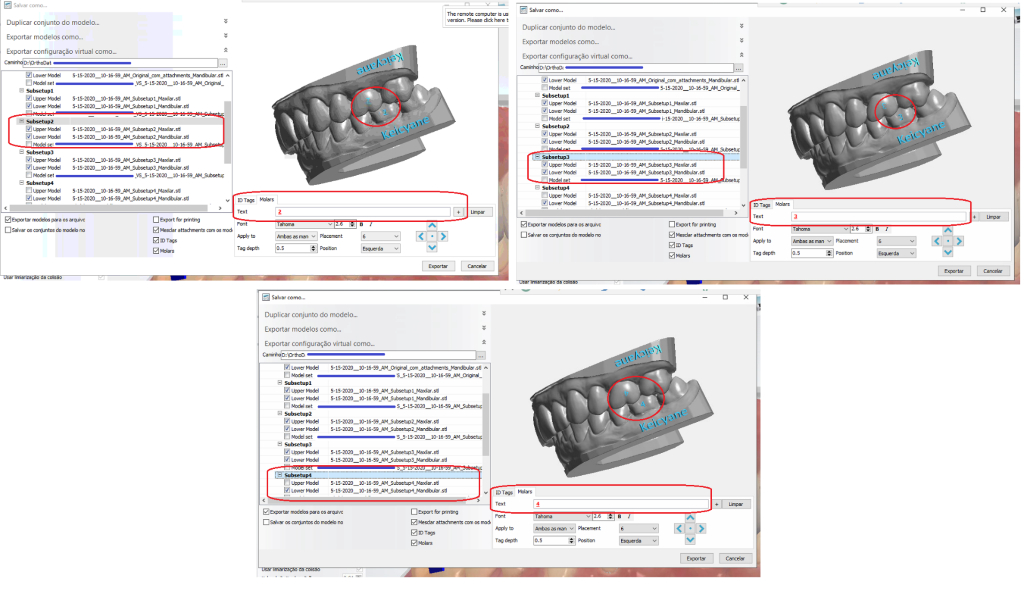Consecutive numeration in molars during virtual setups is not working
07/11/2023Export sub-setups in STL
If when trying to export the sub-setups in STL from Clear Aligner workflow in OS 1.8.1.3, however they are not exported with the sequence numbers of the MOLARS.
If:
- The enumeration of the molars is the same from Sub-setup 1 to the last Sub-setup.
- They all have the number 7 or another number as it appears in the attached image
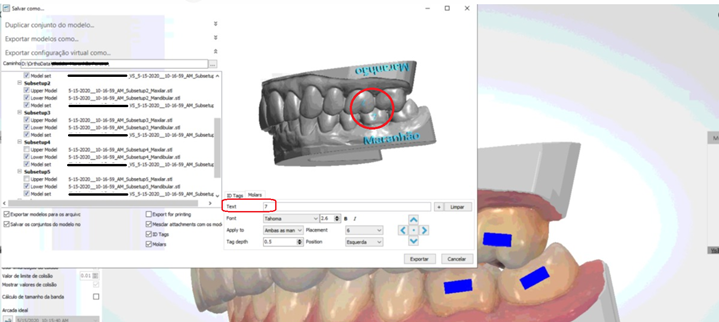
This issue is usually related to a not selected option that is activated in the button with the + symbol, as shown below.
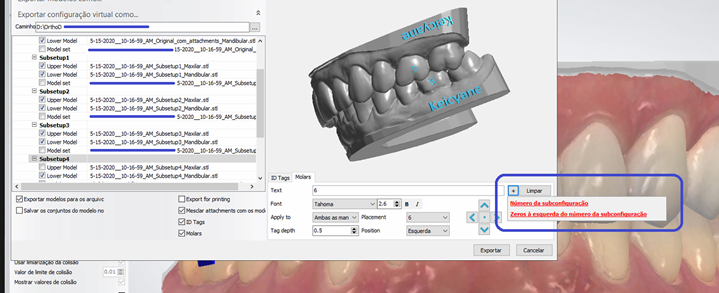
Proceed to select the desired option in the + tab, after selecting this option, they should automatically be listed in the molars from sub-setup 1 to the final sub-setup consequently.
Examples
Subsetup 1, number 1 on the molar.
Subsetup 2, number 2 on the molar.
Subsetup 3, number 3 on the molar.
Please see the image example below.