
How to change network profile
09/11/2023There could be some situations when it is necessary to change the network profile of the system's network connection.
Windows 10 and Windows 11
Workaround 1
- Open the list of networks in Windows tray and press Properties.
- Select Private network profile instead of Public.
Workaround 2
It can be done accessing Start -> Settings -> Network and Internet -> Status -> Change connection properties -> Network profile -> change from Public to Private -> exit settings:
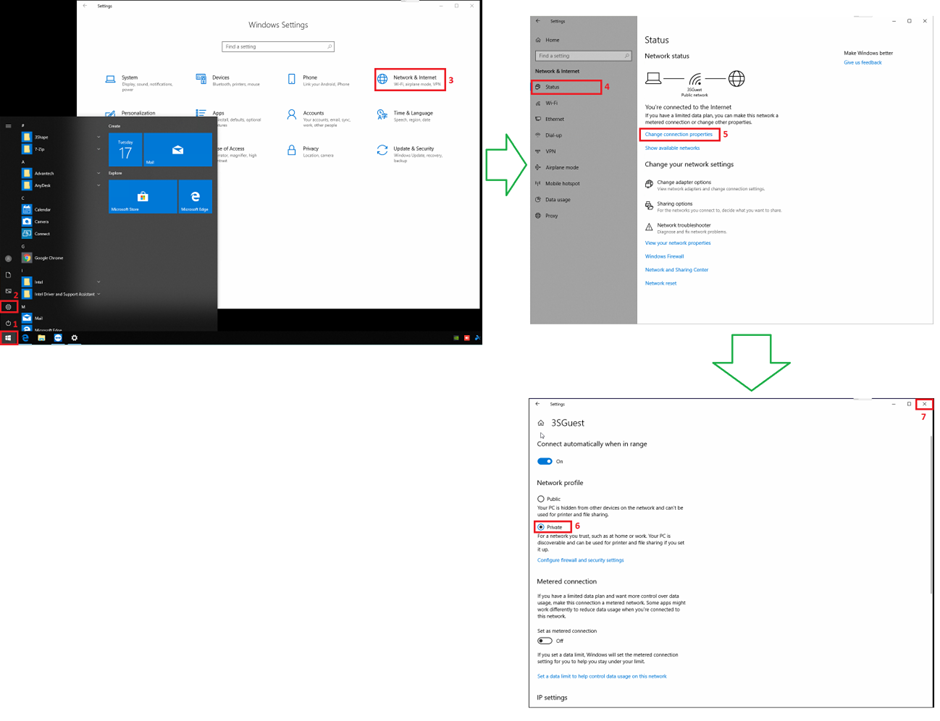
The changes will be applied right away. This can be done via TeamViewer; remote connection will not be lost.