
How to export STL, DCM or PLY files from 3Shape Unite
07/11/2023Scans in DCM, STL and PLY format can be exported by default.
Only post-processed or sent scans can be export. Otherwise, it will not be possible.
How to export files in Unite
1. From Cases view
Go to Cases → select any order you would like to export in DCM/STL/PLY format → open the three-dot menu → select "Export "→ then "Scan":
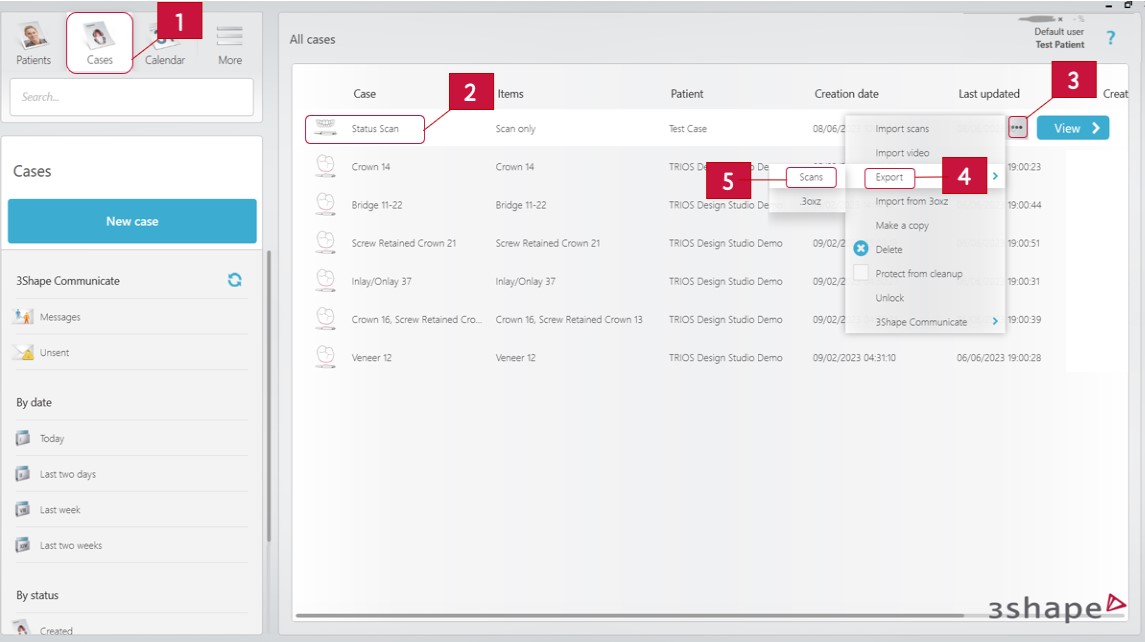
2. From a Patients view
Go to Patients → find the correct patient → find the necessary case → select it → select three-dot menu → select "Export" then "Scan":
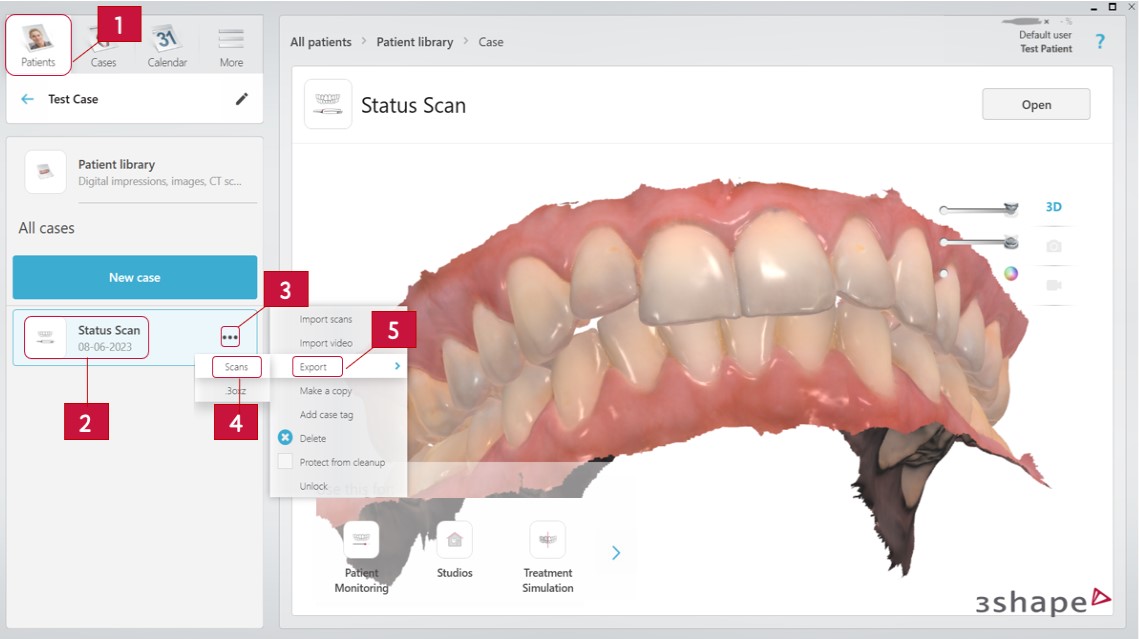
- Browse to the location where scans have to saved.
- Fill in the name for the scans in File name field.
- By default the DCM format is chosen in "Save as type" section. If needed, click on it and switch to STL/PLY.
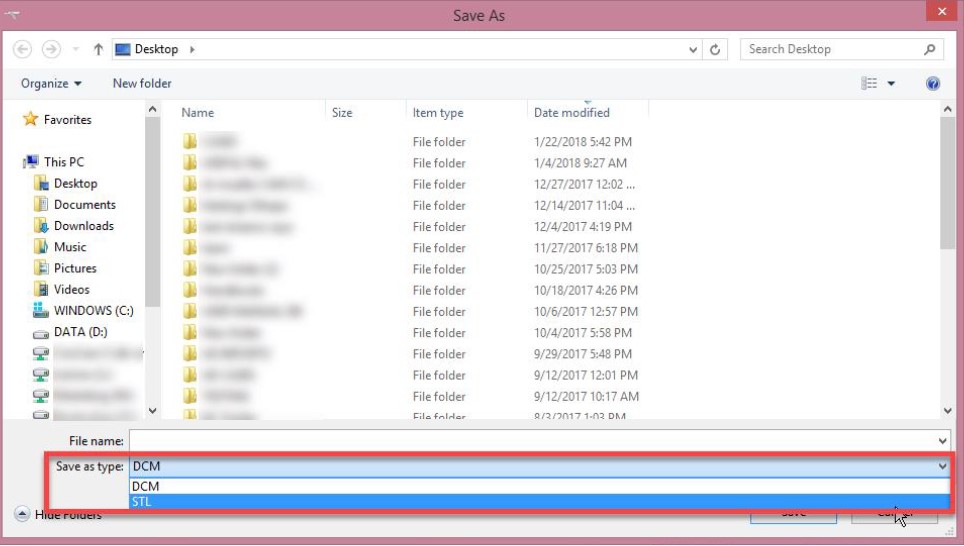
PLY format is only available on Dental Desktop 1.7.3.1 or higher and when TRIOS license is active on a dongle.
- Click Save button.
Please refer to this video below: