
"The case is currently locked" in 3Shape Unite
09/11/2023Description of the issue
You might experience this type of message when you select a patient and open a case: Case is locked. The case is currently locked by 'xxxxxxxxxx' on the PC 'xxxxxxxxx'."
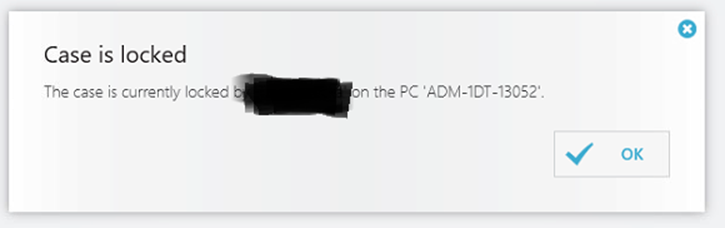
After clicking on 'OK' there is another error message that might appear as well: 'Unlock failed'. The case xxxxxxx cannot be unlocked by you, bacause xxxxxx is currently working on it.

What is the reason for this?
If you have a Server/Client installation (you have more than one computer with the software installed) please check if the case is already opened or is being used at the same time by another user.
The error message will guide to which user/PC is using the case at the same time.
Once you figure out which operator is using the case, please log out from it and go to the 3shape UNITE main page.
Please remember that each case must be opened only by one user and cannot be manipulated by several operators at the same time.
If you already checked and there is anybody else currently using the case, please restart the PC, log in again on 3shape UNITE/Dental Desktop, and try again to open the case.
If the error message persists after performing these steps, do not hesitate to contact Support.