
CT Dicom denture scan looks like a block in implant studio
08/11/2023Adjusting CT Dicom denture scan visualization in Implant Studio
CT Dicom denture scan looks like a block in Implant Studio:
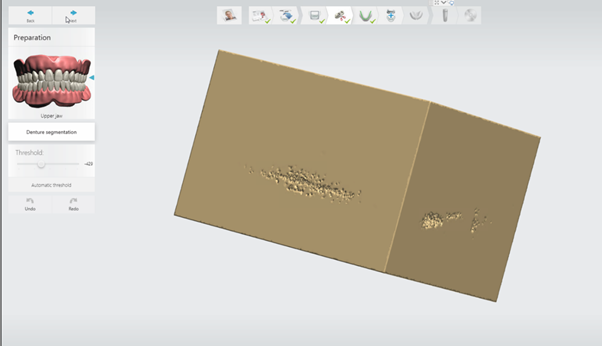
If the CBCT denture looks like a block in Implant Studio software (edentulous case) it means the visualization of the scan needs to be modified moving the slider THRESHOLD manually.
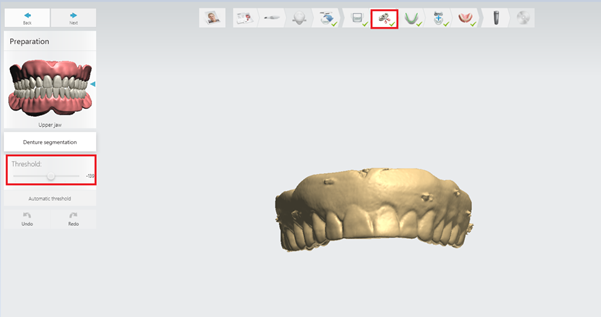
The slider can be moved to the right or to the left, after this the CBCT denture should appear.
If the issue persists, it means the CBCT needs to be generated again according to the IMPLANT STUDIODICOM STATEMENT