
E-scanner calibration always returns to "Insert calibration object" step
09/11/2023Addressing challenges in initiating calibration on E-scanners
On some E-scanners it may not be possible to start calibration in ScanSuite, as the scanner always returns to "Insert calibration object" step although the object is placed inside the scanner.
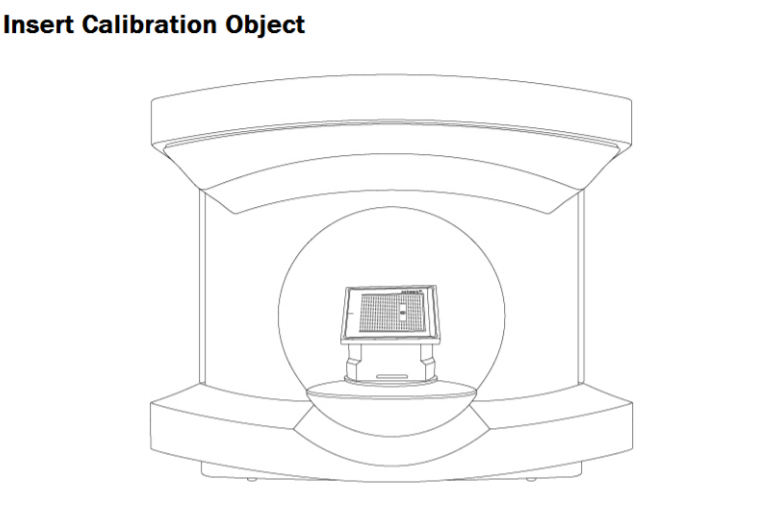
Possible root causes and solutions:
- Calibration starts from incorrect position
Solutions:- Make sure scan height adaptor and calibration object are placed as shown in the "Insert calibration object" step - horizontal line on the height adaptor should match the line on rotation axis and face outwards from the scanner:
- If the rotation axis is not in the correct position - contact support@3shape.com for assistance.
- Make sure scan height adaptor and calibration object are placed as shown in the "Insert calibration object" step - horizontal line on the height adaptor should match the line on rotation axis and face outwards from the scanner:
- Dirty cameras
Affected scanners: potentially any E1, E2 and E3 scanner with serial number below 1RB1817xxxx, 1SB1817xxxx, 1TB1817xxxx.
Root cause: glue used in camera assembly process of E1, E2 and E3 is becoming liquefied and not hardening, which prevent cameras from seeing the objects clearly. This issue has been rectified for all scanners produced after 23 April 2018 (week 17).
Solution: contact support@3shape.com for further assistance.
Note
Do not try to clean scanner cameras as it will not solve the issue