
Lab scanner is not recognized by the PC
09/11/2023Some of the lab scanners may be not recognized not only by the software, but also by the PC - they will not be shown as a valid device in Device Manager.
Most common scenarios that you may see
- When starting ScanServer/ScanSuite there is an error ”USB status error: Device failed enumeration”. Additionally the scanner may not be recognized in Device Manager (to see how to verify this, check “How to find 3Shape lab scanner in Device Manager and update scanner's drivers”).
- When trying to open scanserver or scansuite, the error “A 3Shape ScanSuite ready scanner could not be detected
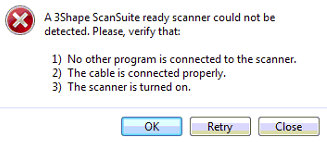
Applicable for scanner models: any model.
Applicable for ScanServer/ScanSuite versions: any version.
Troubleshooting steps
- Check if the USB connection meets the requirements (see “USB connection requirements for 3Shape lab scanners”)
- Turn the scanner on and off.
- Try another USB port/USB cable.
- Make sure the drivers are installed correctly (see “How to find 3Shape lab scanner in Device Manager and update scanner's drivers”)
- Connect the scanner to a different PC and check if it is recognized there.
If the scanner is recognized in a different PC, the root cause of the issue likely lies with the original PC, if it isn’t, the root cause likely is the scanner itself.
If problem is still not fixed: contact support@3shape.com for further assistance.