
"Abutment top cap angle violated" on Finalize step of abutment design
08/11/2023
"Abutment top cap angle violated. Angle between implant direction and abutment top cap direction is more than the maximum limitation" error message popping up on Finalize step of abutment design.
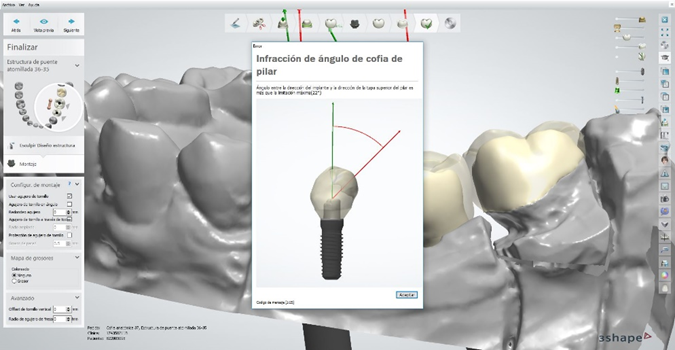
Affected DS versions: mostly in DS 2018 and later, due to updated FDA regulations.
Root cause:
This error message means that the design exceeds the Limit maximum top cap angle value of the selected implant kit. This check is always performed during the design and cannot be disabled. The limitations for the currently used kit can be checked in Dental System Control Panel > Abutments > Implant Systems as shown on the below picture:
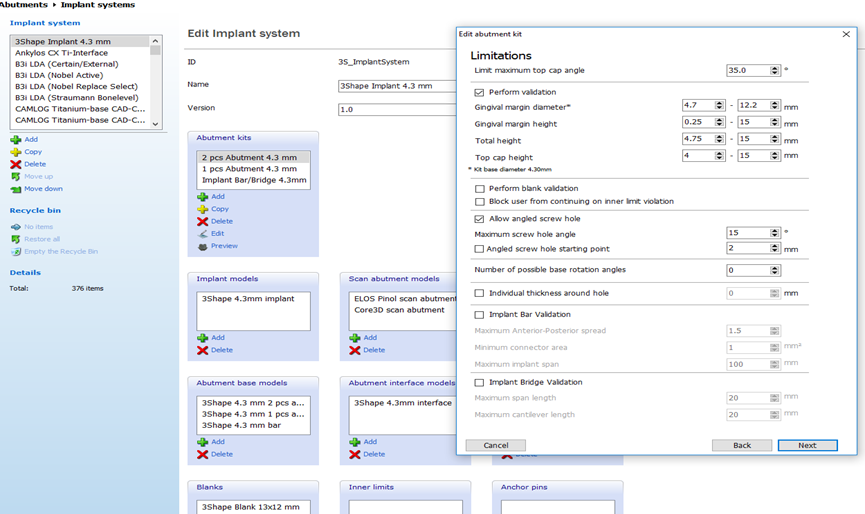
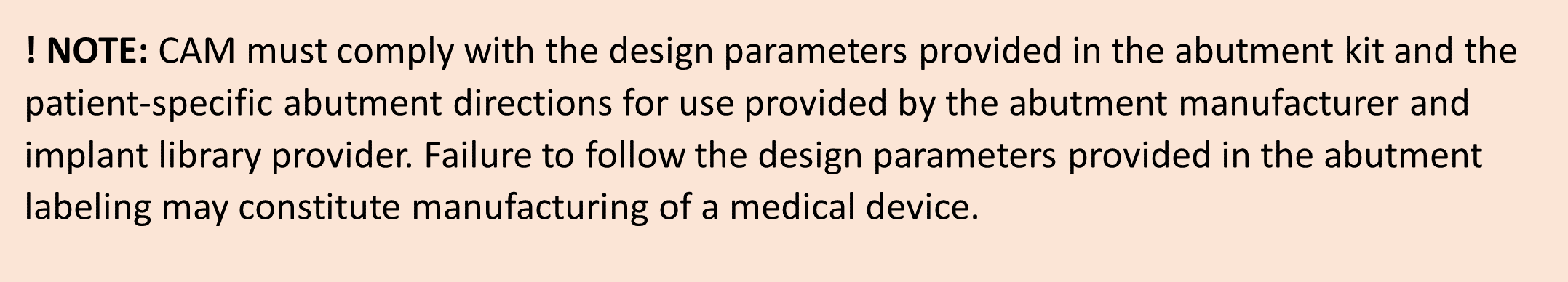
Workaround: Modify the design so that the angle doesn't exceed the limits of the chosen implant kit. If there is no possibility to modify the design, the user should contact implant library provider to request the angle values to be adjusted.