
"Program version not enabled in dongle, please downgrade" when opening Dental System
08/11/2023
Error message "Program version not enabled in dongle, please downgrade" when trying to open Dental System.
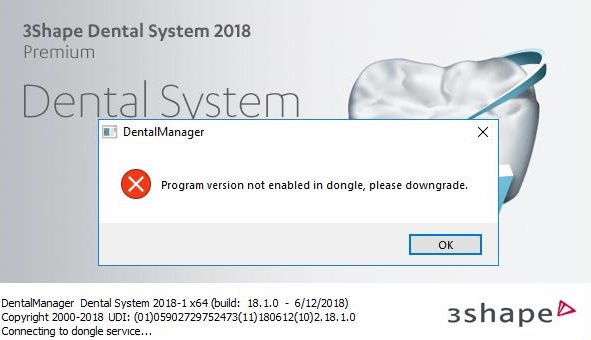
Root cause: The currently installed DS version is not allowed on the connected dongle (there is a version limitation enabled on the dongle).
Solution: contact sales@3shape.com to request for the version limitation to be removed.