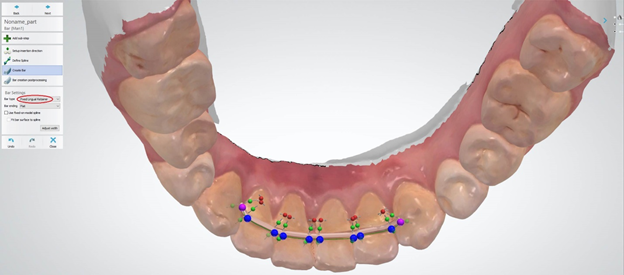How to design a retainer in Appliance Designer
07/11/2023You can design a retainer in Appliance Designer within the Ortho System by following the steps outlined below.
-
Create/choose a model set.
-
Create a New Appliance.
-
Choose the upper or lower jaw, right-click on it, and Create “Bar”.
-
Set any component properties if needed in the pop-up window and click on “OK”.
-
Perform “Setup insertion direction”.
-
Define spline in the lingual side of the jaw for the required teeth.
-
On the “Create Bar” step choose “Fixed Lingual Retainer” as a bar Type in the Bar Settings as on the screenshot.
-
Proceed with necessary adjustments if needed.