
General article: "Calibration failed” errors during lab scanner calibration
09/11/2023Common calibration errors
During lab scanner calibration there may be various errors, some examples can be found below:
- "Calibration failed. Global positioning not possible. The dot plate is obscured to the cameras. Check saved images"
- "Calibration failed. Global Positioning not unique. Check saved images"
- “Stream command failure WaitForImageSet timed out”
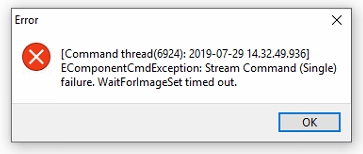
- Error message "Exception: WaitForAxesStop timeout for [axis]" appears during scanning or calibration and mentions one of the scanner's axes, e.g.:
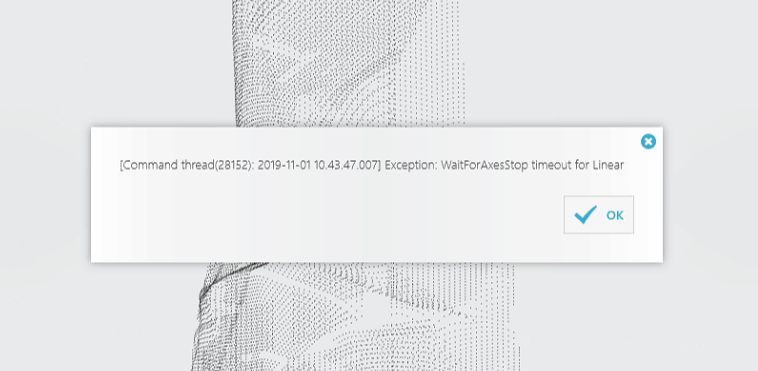
- Error message "Stream Command failure. WaitForImageSet returned time out" appears during scanning or calibration
Affected scanner models and software versions: any model, any version.
Possible causes: wrong axis position; axis malfunction; faulty calibration object.
Troubleshooting steps
- Turn the scanner off and on
- Check if USB connection meets the requirements detailed in the article “USB connection requirements for 3Shape lab scanners”
- Try another USB port
- Replace the scanner’s USB cable (in the case of an F8 scanner – the ethernet cable)
- Connect the scanner to a different PC and check if the issue is replicated there.
- Make sure the drivers are installed correctly and updated according to article “How to find 3Shape lab scanner in Device Manager and update scanner's drivers”.
- Review the steps from article “What to consider when calibrating Lab Scanners” and make sure all recommendations are being followed, as well as correct positioning of the calibration object.
- Make sure that the plastic cover has been removed from the calibration object.
- Check if the calibration object (dot plate) is in good conditions (no smudges, no visible damage such as scratches, or stains/dirt). If able, try using a different calibration object.
If the problem is still not fixed: contact support@3shape.com for further assistance.