
How to send orders for Surgical Guide design in Implant Studio
08/11/2023Creating and approving implant planning orders in Implant Studio
NOTE
An Implant Planner license is required, as well as the full solution of Implant Studio
- Create an order with Implant Planning indications in the order form, even though the Surgical Guide creation option is not available in Implant Planner Solution:
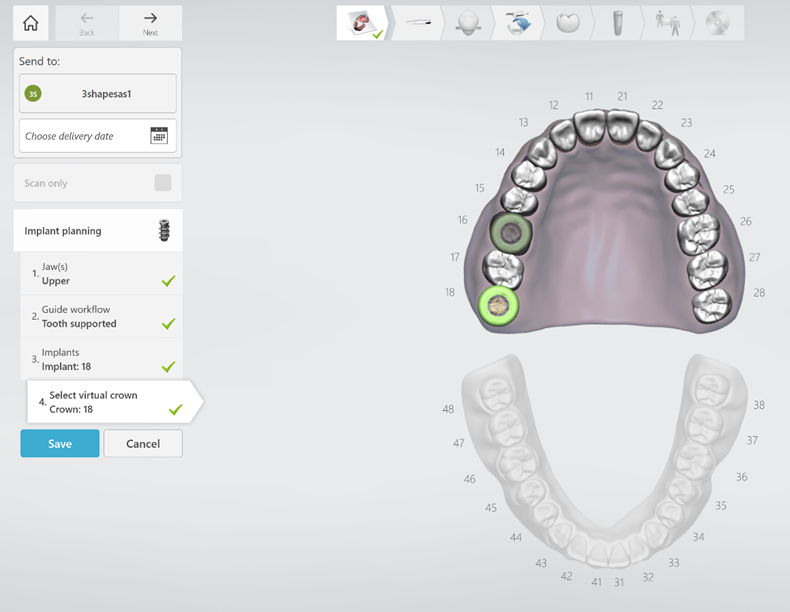
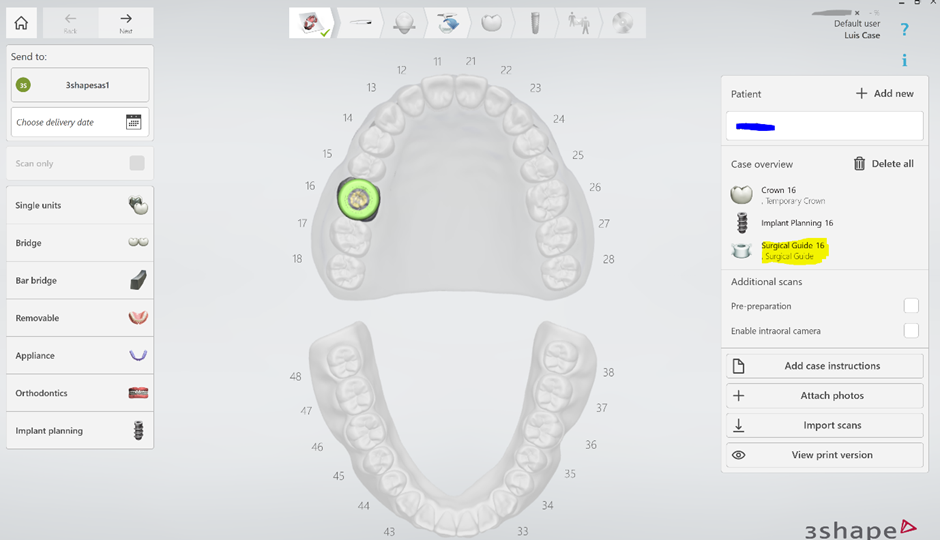
- Proceed with the order workflow steps until you complete and approve the Implant Planning.
NOTE:
Surgical guide approval step will be grayed out, this is expected behavior because of the missing Surgical Guide Design license.
- After you approve the Implant planning step, send the order to the lab with Implant Studio full solution license. Where the order will be completed and the Surgical Guide created.
NOTE:
Please make sure the order you send contains the correct Implant Studio Indications (Guide workflow: Tooth supported>Selected virtual crown, as shown in the first image) to prevent errors from the Lab side when creating the Surgical Guide Design.