
EM "It seems you didn't set the cutout line to generate the die. Please open the sectioning feature and draw the cutout line" on sectioning step in Model Builder
04/09/2024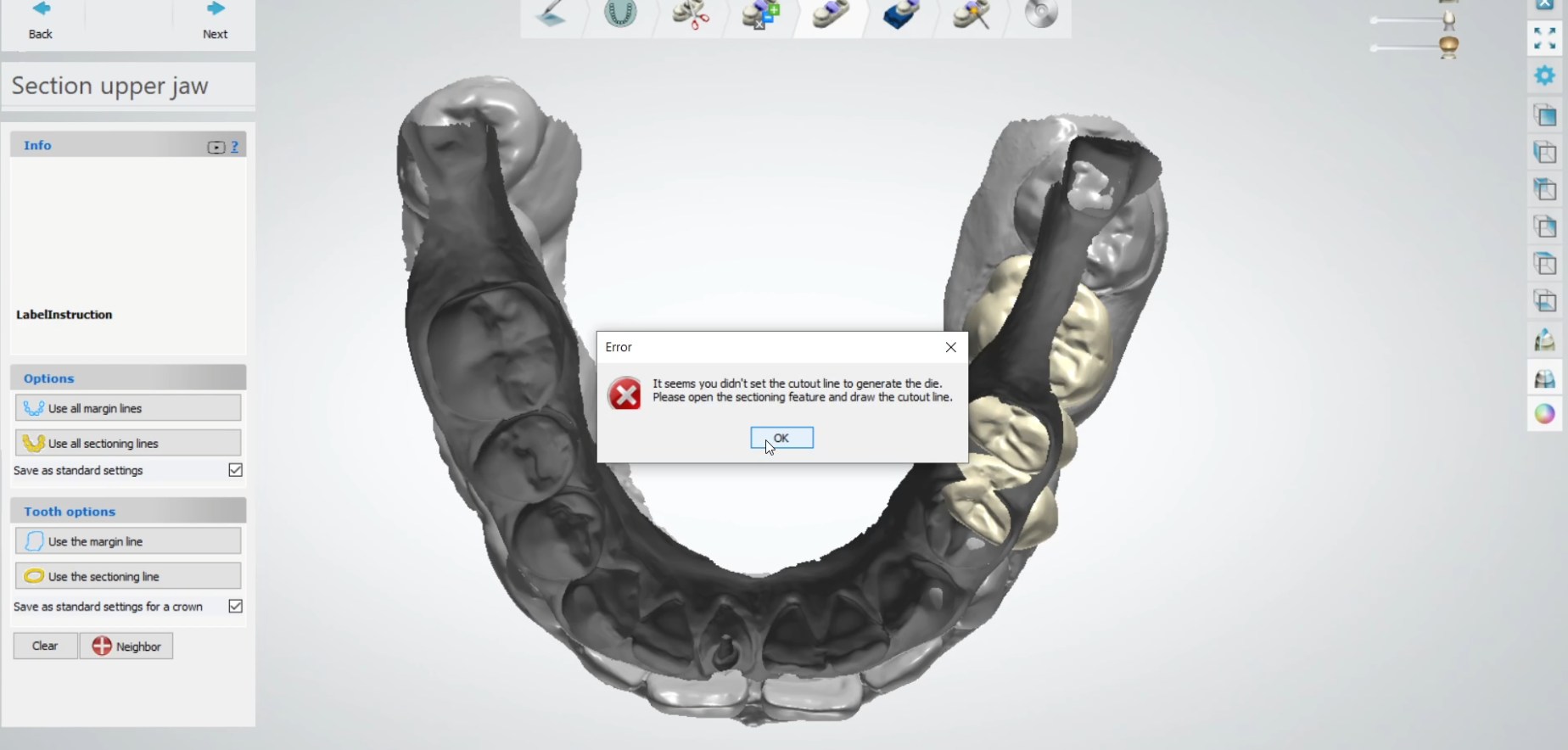
There is a known issue in Model Builder where the cutout line is not transferred from Dental Designer, resulting in an error message. To work around this issue, please follow the steps below:
- When the error message appears, click "OK" to dismiss it.
- Click on the required tooth to set the margin line.
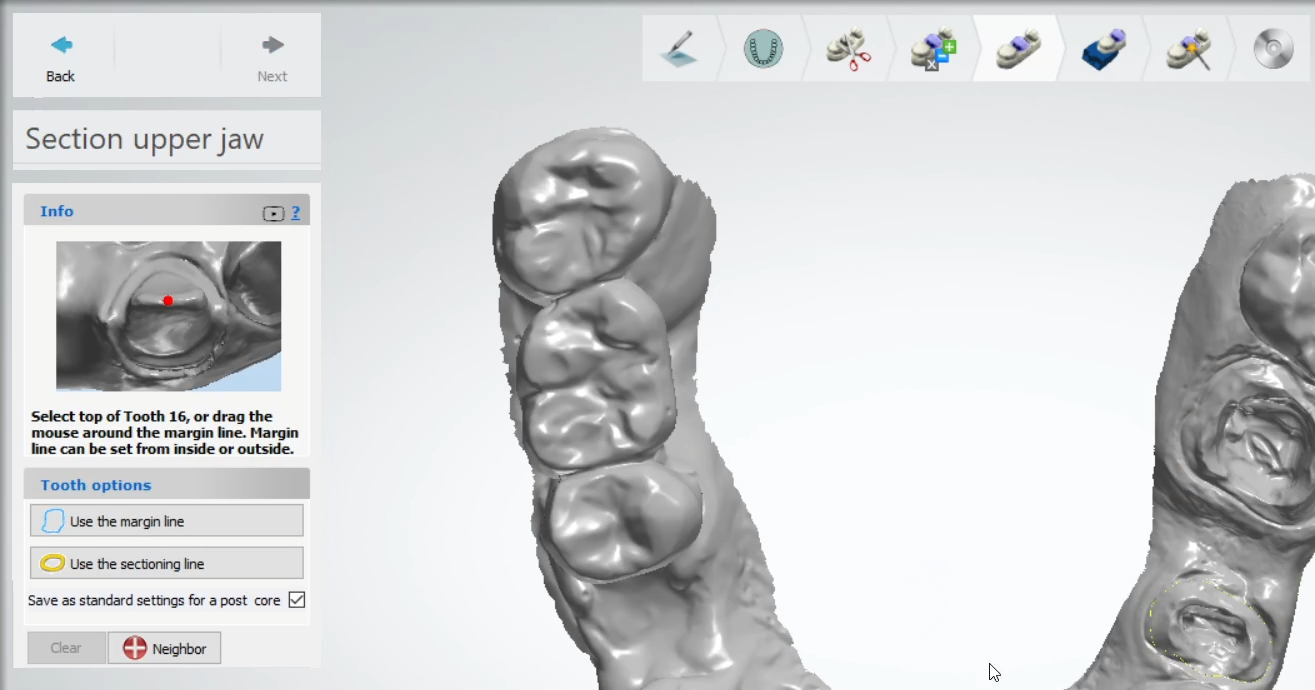
- If necessary, correct the generated cutout line to ensure accuracy.
- Continue with the design process as usual.
This workaround should help you proceed despite the error.
Please note that bug BM-6106 is reported for this issue.