
EM: A connection with the server could not be established
09/11/2023Error Message
When updating dongle via Ortho or Dental System Control Panel, the following error message may pop up preventing dongle via regular update:
Failed updating dongle via Internet. Please verify, in the Setup section, that the connection to the server is established. (A connection with the server could not be established - URL: http://www.3shape.com/LicenseManagement/LicenseWebServer.exe/soap/ - SOAPAaction:urn:WebMethods-ILicenseManagementWebService#GetDongleUpdate3)

Solution
Go to your browser, and type Localhost:27027 in your search bar press enter key. After that, click on Update dongle as it is shown in the image below.

If the steps above does not help check the internet adapter following these steps:
Look for Control Panel and click on Network and Sharing Center as below.
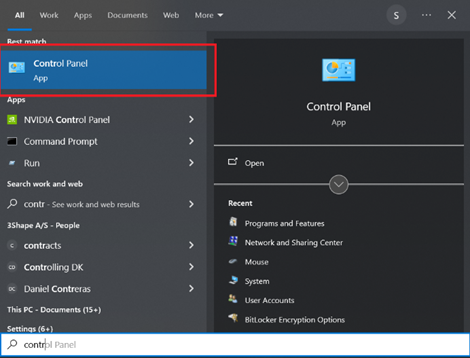
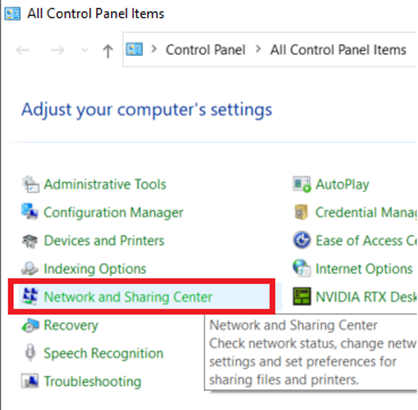
Now, you must click on Change adapter settings.
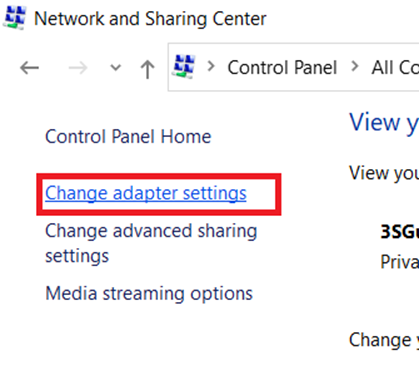
In any option you can right-click on and click on Properties.
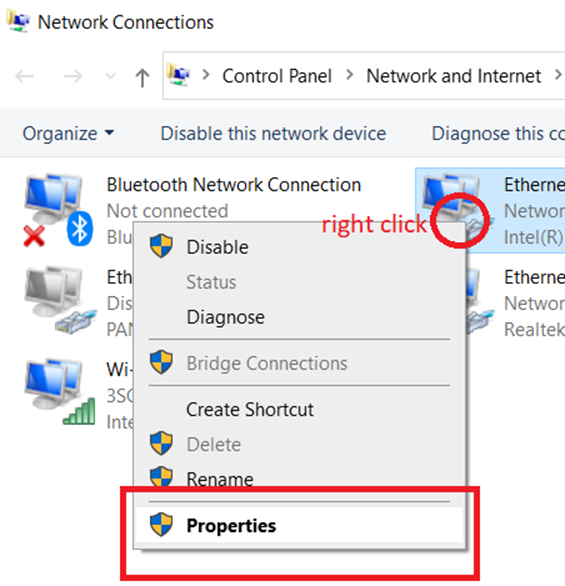
Finally, click on Internet Protocol Version 4 (TCP/IPv4) and, after that, click on Properties.
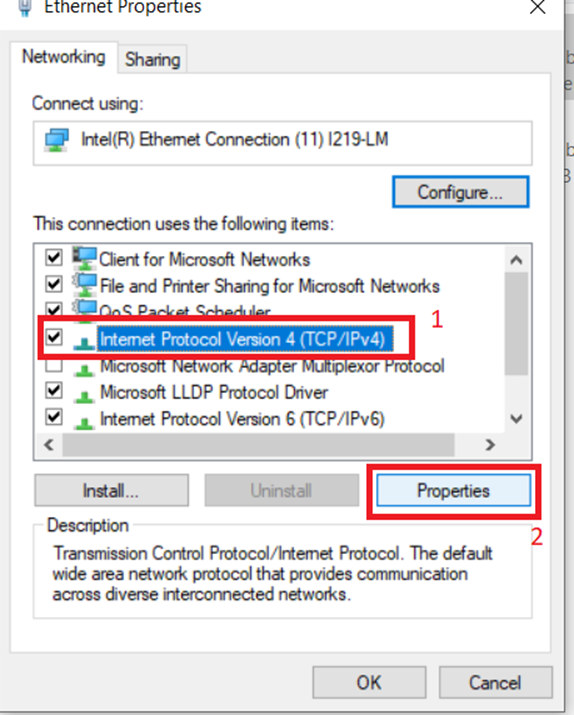
It should be set to obtain IP address automatically.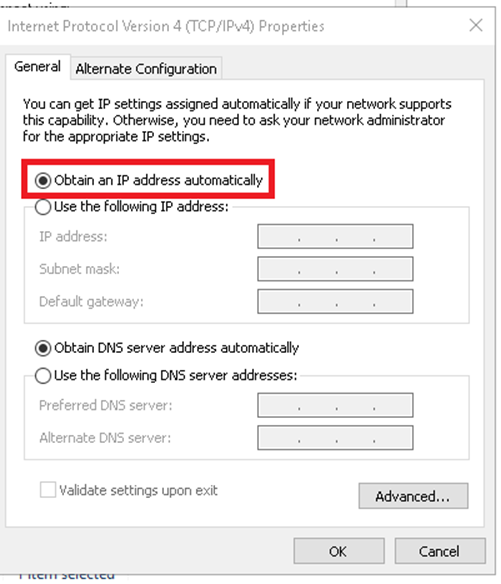
If the issue persists, contact Support https://help.3shape.com/en-US/contact-us/ to perform a Manual Update.