
EM: The system clock has been tampered with. The software protection dongle will not allow the program to run
09/11/2023Error Message
The issue is caused by changing the PC time and not synchronizing it with internet, either location or time zone set on the PC are not correct. The following error messages will appear:
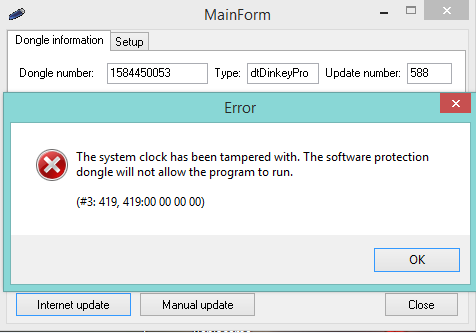
If you enter localhost:27027 in internet browser on the PC with attached dongle, there will be error message:

Solution
To solve this issue follow the steps:
- Synchronize PC time with internet, check if location and time zone are correct:
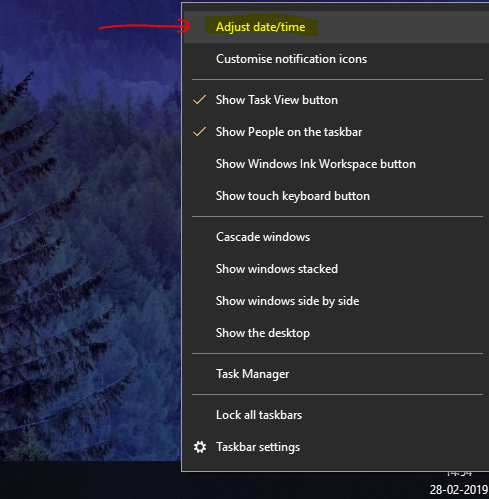
- Right-click on time button on the toolbar:
- Choose ‘Adjust Date/Time’
- Select ‘Additional date, time & regional settings’
- Select ‘Date and Time’ (or as an option, open windows Control Panel and search for the ‘Date and Time’ option)
- Select ‘Internet time’
- Click on ‘Synchronize time with Internet’
- Save the changes
- Restart the Dongle Server Service
Start 3Shape software (e.g. TRIOS UNITE, Dental System, Ortho System etc.) to check if issue is solved.
If the issue persists, proceed with the communication with your reseller to escalate the issue.