
How to enable LinkedCare integration with 3Shape Unite
07/11/2023任务: 如何实现LinkedCare与3Shape Unite的集成
前提条件:
- 3Shape Unite 21.1.x 版本或以上。
- LinkedCare 平台插件3.0.x 版本或以上。
- 3Shape Unite和 LinkedCare客户端必须安装在同一台电脑上。
- 独立客户端和服务器设置版都支持,限制详情请查看 Known Limitations
3Shape Unite和LinkedCare (PMS)的集成为同时使用这两个软件的客户提供了患者信息(创建、合并和更新患者)自动化的匹配,从而更快、更容易地管理患者数据。关于 LinkedCare 的更多内容请点击 here.
如何在Unite中实现整合
- 检查要求(可参考前面的前提条件,如果需要,请更新3Shape Unite软件和加密锁。
- 遵循本文的使用说明 How to install "PMS integration" App from Unite Store.
如何在LinkedCare中实现整合
想要在LinkedCare中启用集成,请参阅LinkedCare文档。 (以下步骤可以帮助您在LinkedCare驱动中建立集成。) ! 可联系LinkedCare厂家寻求支持!
- 配置领健本地集成平台和插件(影像大师3.0)
- 右击图标配置:
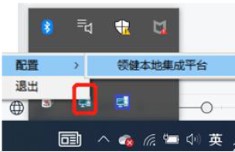
- 设置 LinkedCare 并保存:
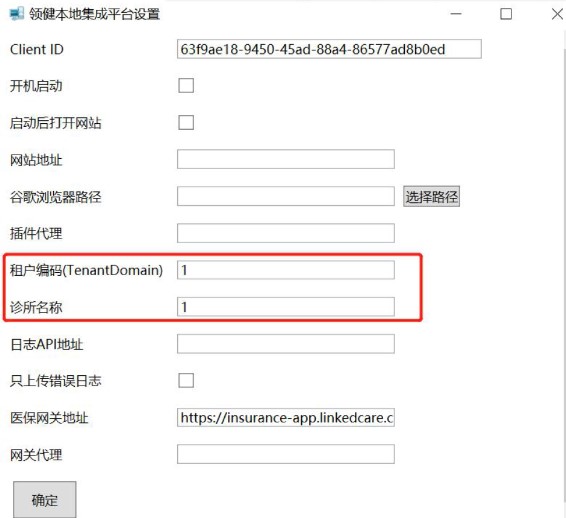
- 浏览插件影像大师3.0 并配置3Shape Unite设置(用户和密码)。也可向LinkedCare的售后寻求支持,LinkedCare会提供以下信息,单击保存按钮。
- 配置监测目录:
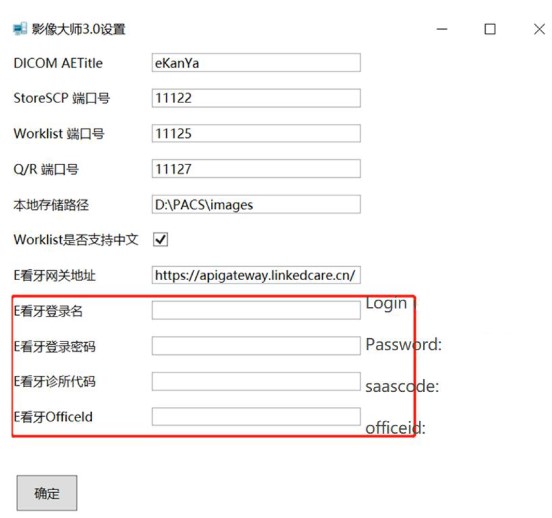
- 跳转到: \neptune.updater\data\PACS.Gateway
- 打开: device.ini 文档,输入 3Shape Unite用户名和密码。如果没有密码,空着不填即可。
- 保存变更。
- 保存后重启领健本地集成平台
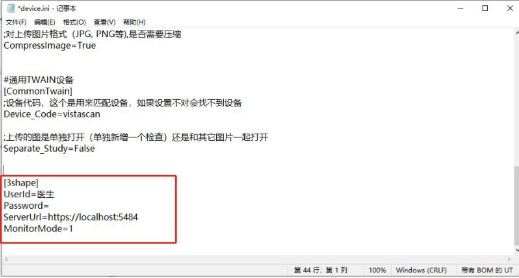
已知限制:
- 关于在Trios Move上不同的PMS和Unite设置选项及其集成,请查看本文: Practice management system & Imaging system setup overview
- 患者信息的更改只有从LinkedCare 到 3Shape Unite会同步信息。反向操作不会同步信息。
结果:
现在你就可以将LinkedCare和Unite进行整合了。
如果您有更多疑问,请联系 3Shape Support 。
有关正确用法的完整信息,请参阅官方的安全与安装指南和最新的手册。