
How to enable Tracker integration with 3Shape Unite
07/11/2023Prerequisites for the integration:
- 3Shape Unite 21.1.x or higher.
- Tracker version 11.30.211008.1 or higher.
- Both standalone and client-server setups are supported, see Known Limitations.
3Shape Unite and Tracker (PMS) integration provides automation of patient management in 3Shape Unite from Tracker (Create, merge, and update patient) and allows you to open 3Shape Unite directly from the patient chart in Tracker for faster and easier workflows. Read more about Tracker here.
How to enable the integration in Unite
Please follow the steps described in the related article: How to install "PMS integration" App from Unite Store
How to enable the integration in Tracker
Integration is enabled automatically in Tracker software.
- In Tracker, navigate to the Link to ThreeShapeScanner button.
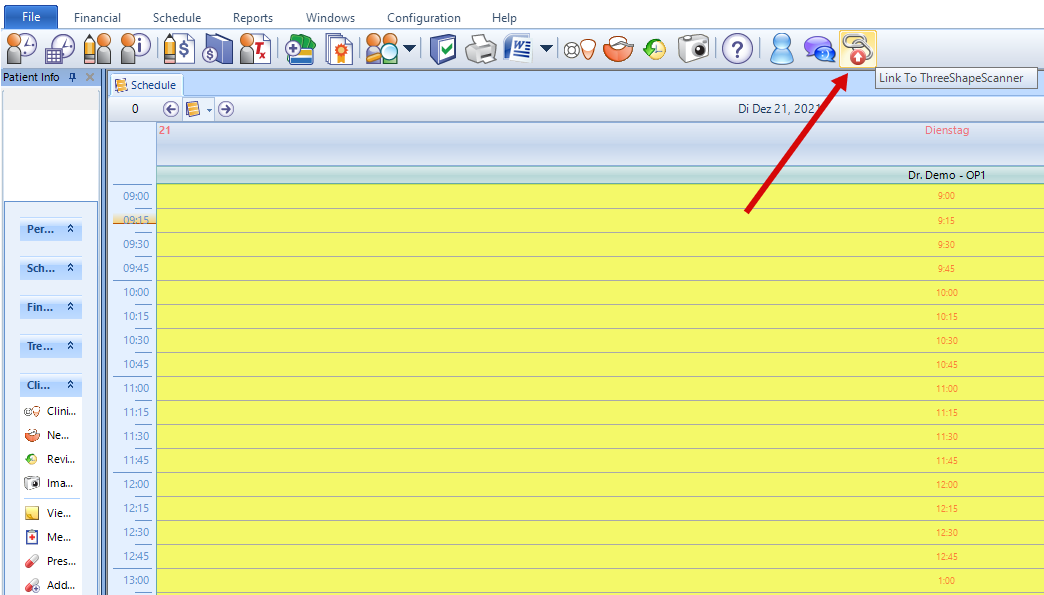
- Search for or create a new patient and then select the needed one from the list. 3Shape Unite will start and a new patient will be created.
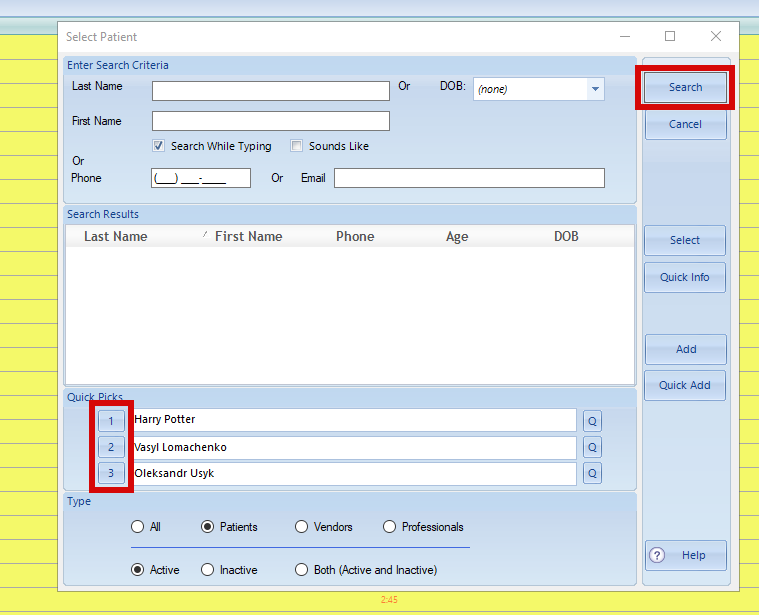
Known limitations
- Regarding different PMS & Unite setup options and integration on Trios Move, check this article: Practice management system & Imaging system setup overview
- Patient updates are only propagated from Tracker to 3Shape Unite. Not the other way around.
Contact 3Shape Support if you have further questions.
For full information on correct usage please consult the official Safety and Setup Guide and the most current Manual