
Failed to morph anatomy shape to its die interface
07/11/2023Problem with morphing anatomy shape
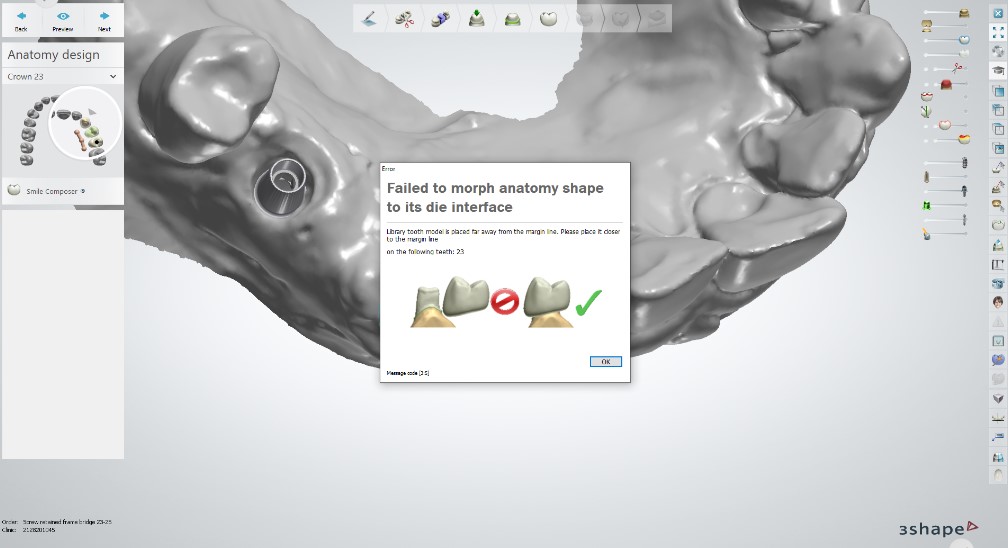
Problem: When the library tooth model is placed too far from the margin line, the "Failed to morph anatomy shape to its die interface" error message pops up. This particular error message shows up during the Anatomy design step in Dental Designer. This issue occurs most commonly for crowns and anatomical abutments, but can also show up for other indications.
Prerequisites: This error message will show up on all 3Shape Dental System versions and is therefore not restricted to a specific version or Dental Designer design module.
Overview of possible solutions
Solution 1:
- Place the anatomy as close as possible to the margin line
Solution 2:
- Reconnect the anatomy to the margin line by disconnecting and connecting it again to the margin line in Sculpt tools on Smile Composer step
Solution 3:
- Modify the anatomy design and reconnect it to the margin line again
Solution 4:
- Select another tooth smile library