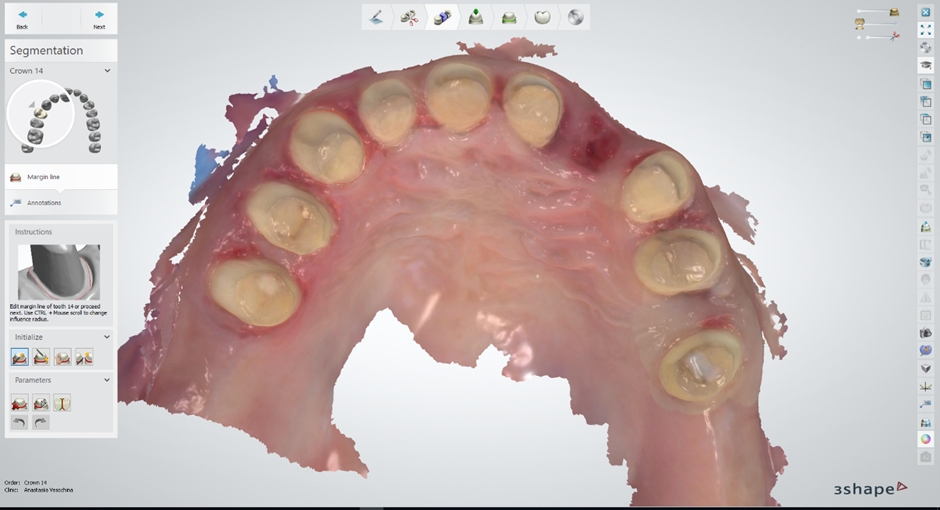Holes in scans when redesign the order with digital impression scans
08/11/2023Holes are generated when redesigning the order with digital impression scans

Root cause: Prepared scans are used for redesign.
The issue is fixed for DS 20.1.1.
The issue can happen, when the scans were imported manually as prepared.
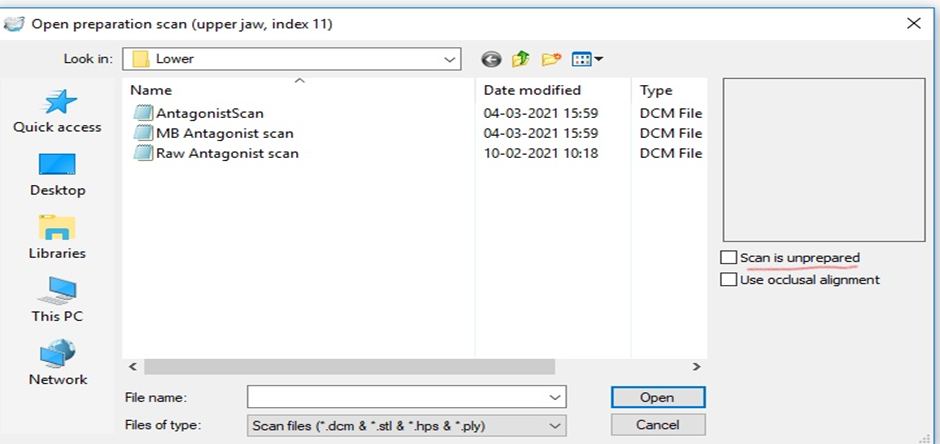
In this case raw scans will be replaced by prepared scans in order folder and when redesign the order prepared scans will be used.
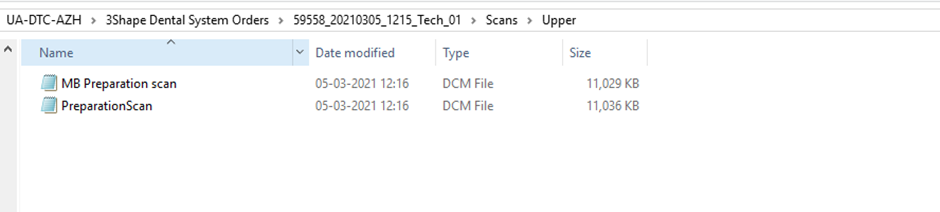
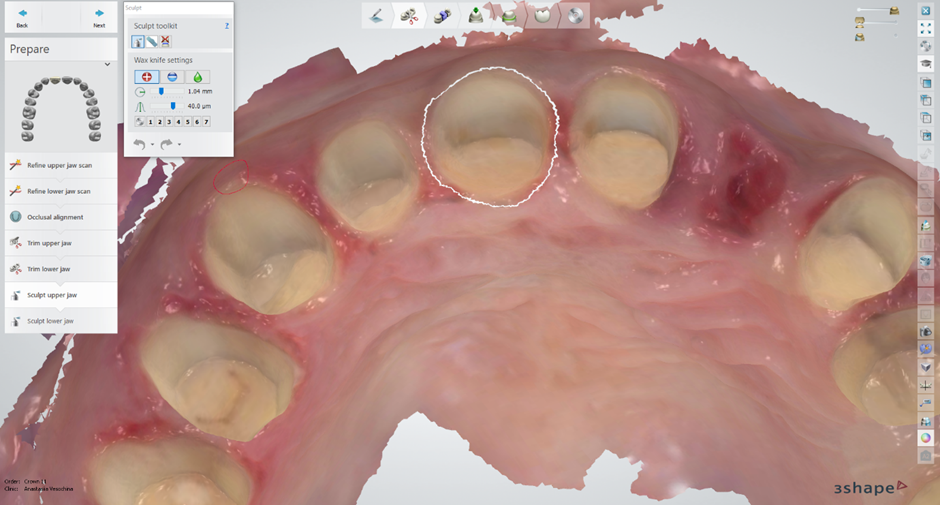
Pay attention, that when importing trios scans manually the option "Scan is unprepared" is enabled.
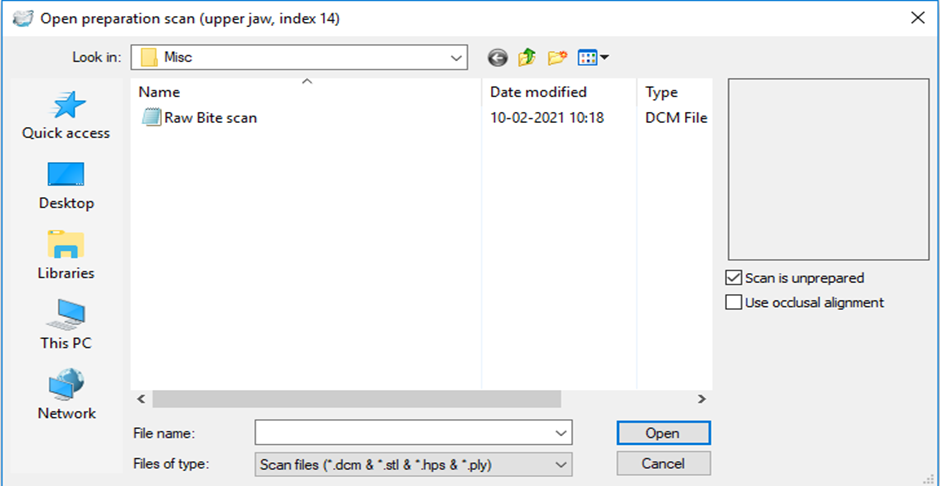
In this case raw scans will be used for redesign the order.