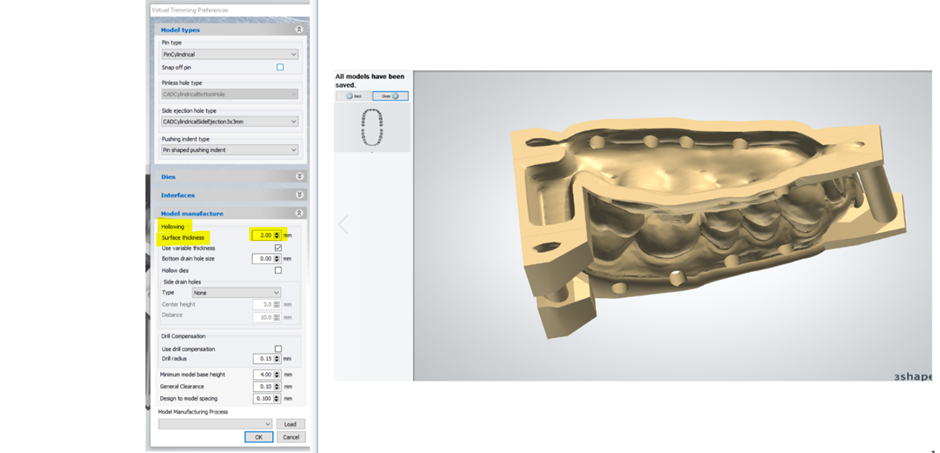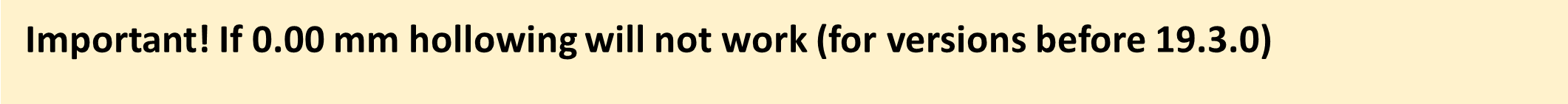Hollowing models in Model Builder
08/11/2023Hollowing models in Model Builder
In case it is required to hollow the models, such option is available in Model Builder. Usually it is done to minimize the quantity of the used material.
Such option can be found in the left upper corner in File > Virtual Trimming preferences > Model Manufacture> Hollowing > change Surface thickness value.
Below you can find an example of the Virtual Trimming preferences window and the hollowed models in Model Builder.