
What is required for integrating Lab Management System with 3Shape Dental System
08/11/2023Integrating Lab Management Systems with 3Shape Dental System 2020
Starting with 3Shape Dental System 2020 there is an integration with global Lab Management Systems (LMS) for efficiency in labs using both systems. The integration synchronizes case information and status across Dental System and LMS via 3Shape Communicate. This eliminates the need for entering information in both systems, thereby saving time. Synchronization allows you to use your Lab Management System as the core planning tool. Furthermore, 3Shape TRIOS orders will populate information in both Dental System as well as the Lab Management System.
Starting May 2020, Dental System is fully integrated with following providers: Jenmar, Labtrac, MagicTouch, Protetiko and LabStar.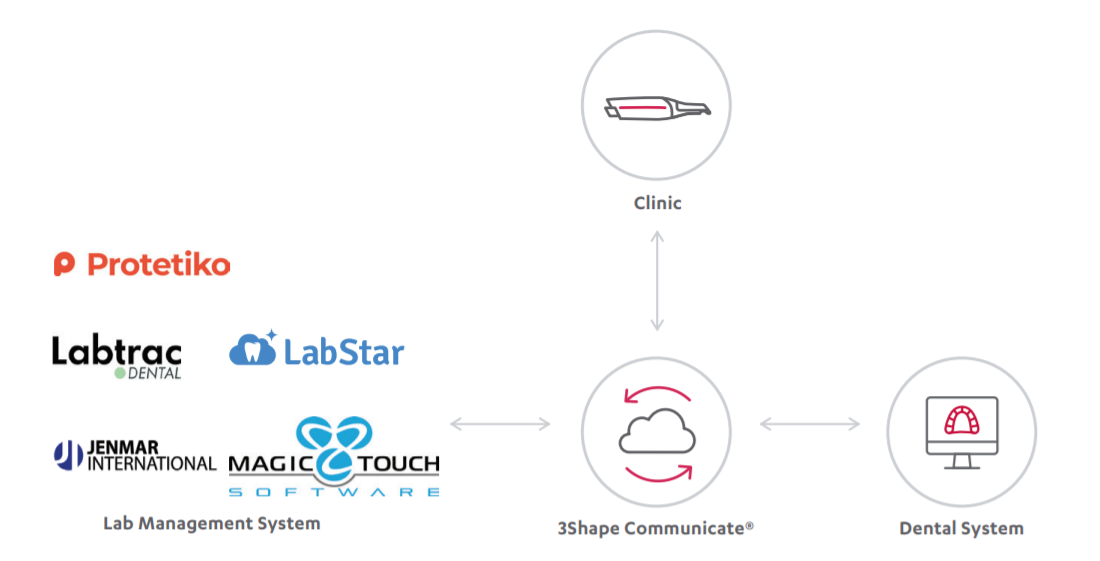
Requirements for Setting Up Dental System and Lab Management System Integration
What is required to set up an integration of DS and LMS?
From 3Shape side the customer should have:
- Dental System 2.20.1.0 or later installed;
- An active 3Shape Communicate account;
- 3Shape Communicate Integration and Lab Management System Integration enabled in Dental System Control Panel > 3Shape Communicate;
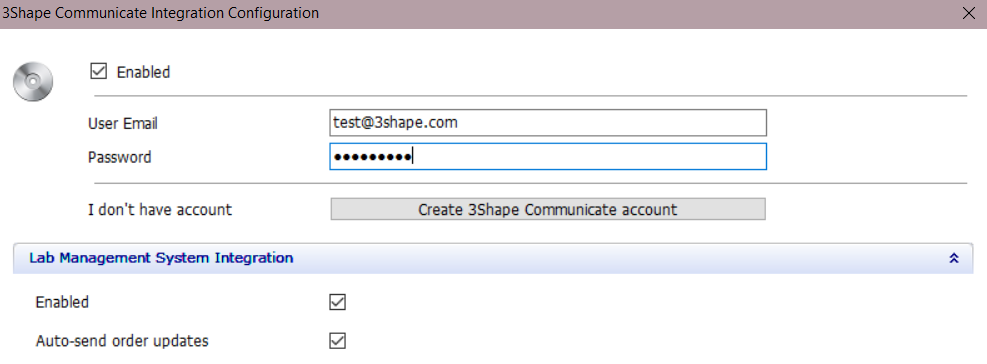
From LMS' side the customer should have:
- Correct version of the LMS software installed (contact the selected LMS provider or their dedicated support to get the software and setup assistance - 3Shape does not distribute or installs any LMS software);
- 3Shape Communicate account, same as used in Dental System.