
How to enable Opus Dental integration with 3Shape Unite
07/11/2023Prerequisites for the integration:
- 3Shape Unite 21.1.x or newer.
- Opus 7.1.589x or newer.
- Both standalone and client-server setups are supported, see Known Limitations.
3Shape Unite and Opus Dental (PMS) integration provides automation of Patient Management in 3Shape Unite from Opus Dental (Create, merge, and update patient) for faster and easier managing of patient data. Read more about Opus Dental here.
How to enable the integration in Unite
Please follow the steps described in the related article: How to install "PMS integration" App from Unite Store
How to enable the integration in Opus Dental
Please contact your IT representative to enable the integration, the following steps serve as an aid for setting up and using the interface in Opus software.
- Run Opus. Go to Tools tab > Options-This workstation > Digital Imaging Software
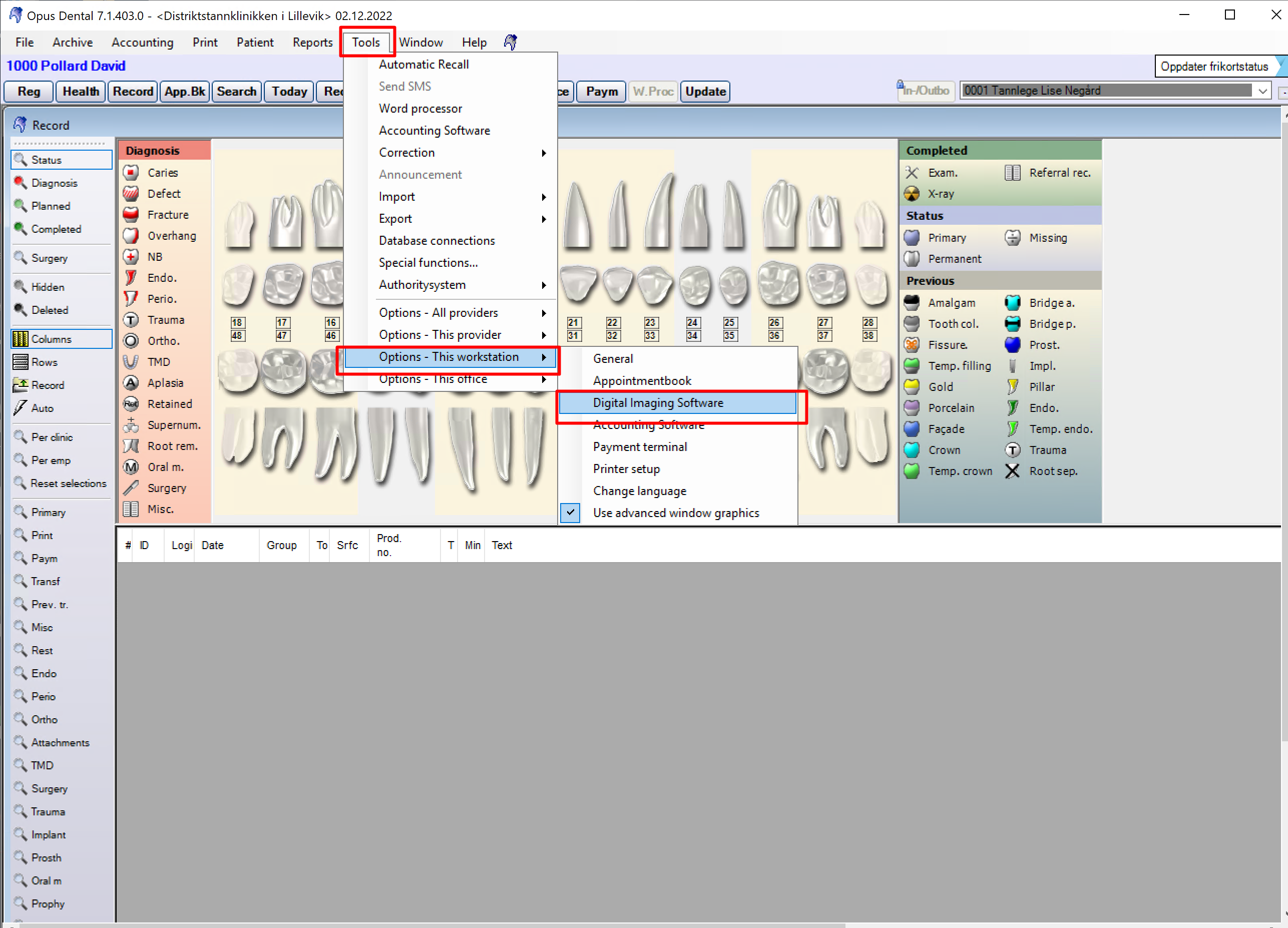
- A new window will pop up. Select Trios and enter requested parameters in Settings window.
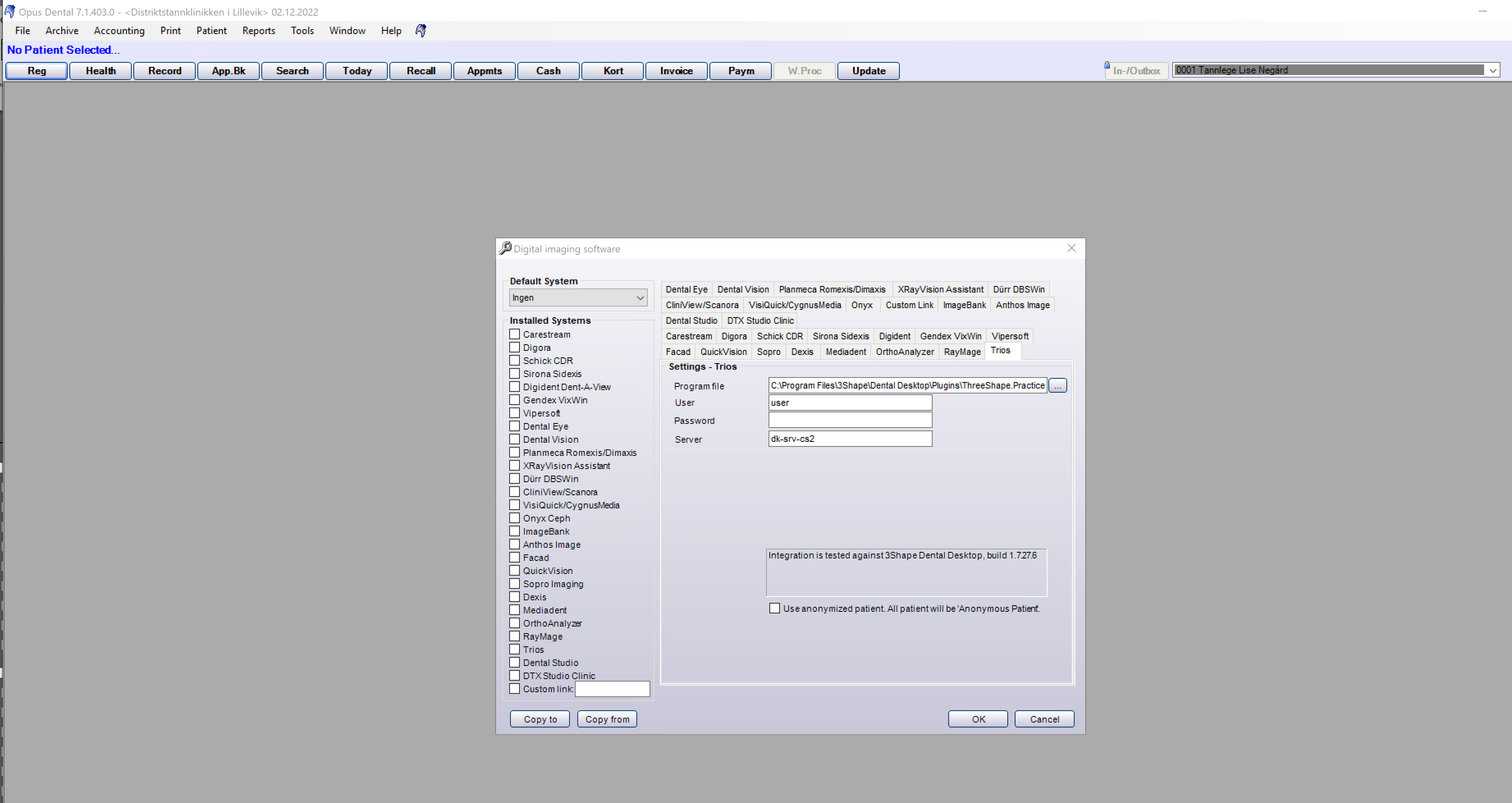
Program file : if you have standard installation on disk C, enter the path
C:\Program Files\3Shape\Dental Desktop\Plugins\ThreeShape.PracticeManagementIntegration\DentalDesktopCmd.exe
User : enter your 3Shape Username
Password : enter your password
Server: enter your server PC name (where 3Shape Unite installed) - Click OK to Save changes
You have now set up the integration between Opus Dental and 3Shape Unite.
Known limitations:
- Regarding different PMS & Unite setup options and integration on Trios Move, check this article: Practice management system & Imaging system setup overview
- Patient updates are only propagated from Opus Dental to 3Shape Unite. Not the other way around.
Contact 3Shape Support if you have further questions.
For full information on correct usage please consult the official Safety and Setup Guide and the most current Manual.