
How to enable Dr. Cooper integration with 3Shape Unite
07/11/2023任務: 如何使Dr.Cooper與 3Shape Unite 串連
條件:
- 3Shape Unite版本 21.1.x 或以上。
- Dr.Cooper 酷博士牙科醫療管理系統。
- 3Shape Unite 客戶端 與 Dr.Cooper 軟體應被安裝在同一個電腦上。
- 支援獨立系統和用戶端-伺服器設置,請參閱已知限制
3Shape Unite 和Dr.Cooper 酷博士牙科醫療管理系統 (PMS) 串連, 使得我們可以從 Dr.Cooper (創建、合併和更新患者) 並傳送至3Shape Unite 中實現患者管理的自動化,更快、更輕鬆地管理患者數據。 在這裡閱讀更多關於Dr.Cooper的資訊。
如何在3Shape Unite 中啟用串連
請按照相關文章中描述的步驟操作:如何從Unite商店安裝“PMS集成”應用程式。
如何在Dr.Cooper中啟用串連
以下步驟是為了幫助設置和使用Dr.Cooper軟體中的集成。
- 運行Dr.Cooper並查閱文檔,或通過電子郵件或電話聯繫Dr.Cooper (BSSOTA) 客服團隊,以便進行與 3Shape Unite 的連接。Mail: bscp01@gmail.com 北區: Tel:(02)2747-0868 中區: Tel: (04)2389-6558 南區: Tel: (07) 224-8668
- 成功設置連接後,按兩下3Shape 按鈕,系統將導入客戶資訊至3Shape Unite 。
現在,您將已將Dr.Cooper與 3Shape Unite 串連在一起。
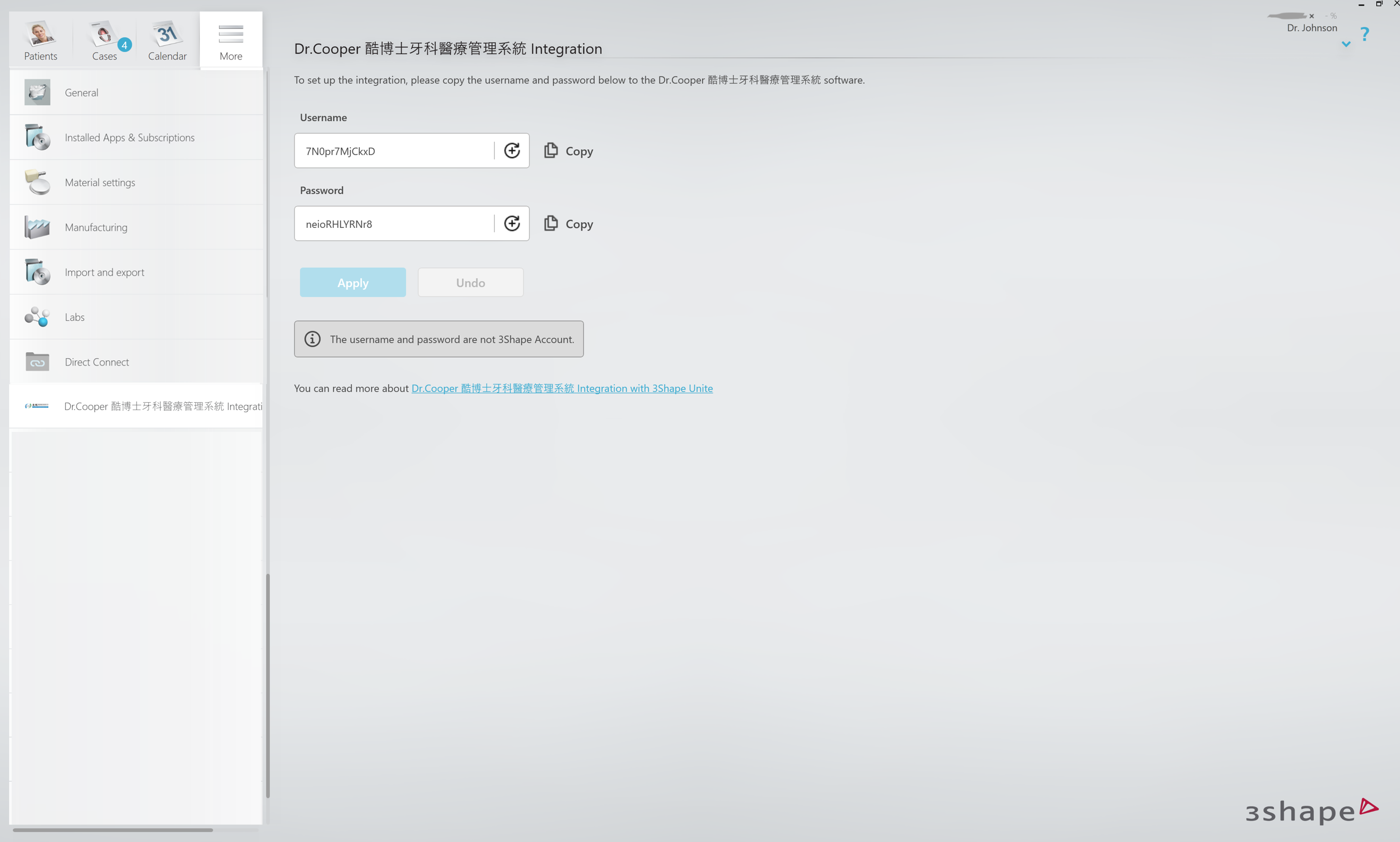
已知限制:
- 关于在Trios Move上不同的PMS和Unite设置选项及其集成,请查看本文: Practice management system & Imaging system setup overview
- 患者更新僅從Dr.Cooper傳播到 3Shape Unite。反之亦然。
如果您還有其他問題 ,請聯繫 3Shape 支援。
有關正確使用的完整資訊 ,請參閱官方安全和設置指南和最新的手冊。