
"Incomplete or invalid order. Missing or invalid manufacturer for digital models" when receiving Trios study model orders in 3Shape Communicate Inbox
08/11/2023"Incomplete or invalid order. Missing or invalid manufacturer for digital models" when receiving Trios study model orders in 3Shape Communicate Inbox
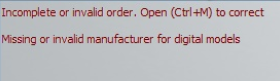
Affected DS versions: any version.
Root cause: missing\incomplete settings for digital model design and\or manufacturing. Dental System is adding a digital model by default when receiving and converting a digital impression order, and if there's an issue with the settings - the order can't be converted correctly.
- Steps to solve:
Correct the missing\incomplete settings: check the following sections in Dental System Control Panel:- Digital Model design
- Materials
- Manufacturers
- Manufacturing processes
and make sure that there's at least 1 digital model design setting, which is linked to a material which is assigned to a manufacturer and a manufacturing process.
- Receive the order in Inbox once again after the settings were corrected: for DS 2018 and above the order can be downloaded once again through Advanced Download. Alternatively, the clinic can send a copy of the order which will be received in the Inbox as a new order.